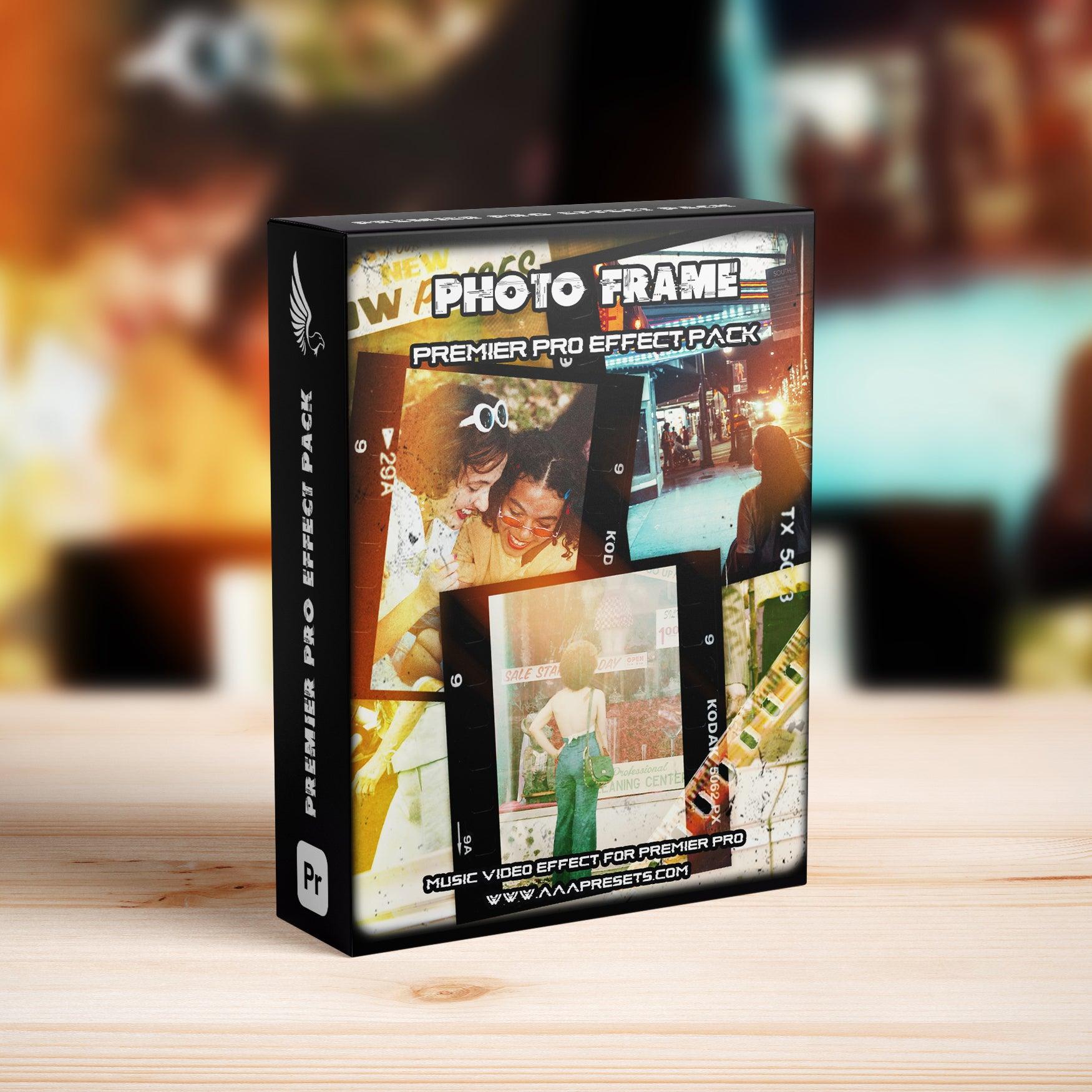

Photo Frame Slideshow In Premiere Pro
👇 Scroll down Learn more about License
🔥 Buy 3 Get 9 Free Save $135
🔥 107 items sold in last 14 days
Photo Frame Slideshow Transition for Premiere Pro – Supports 20 Photos or Videos
Create a visually engaging and cinematic slideshow with the Photo Frame Slideshow Transition for Premiere Pro. This template seamlessly blends multiple images or videos with smooth frame transitions, making it perfect for wedding films, travel videos, family albums, and storytelling projects.
Key Features:
- Stylish photo frame transition with smooth animations
- Can include up to 20 photos or videos for a dynamic slideshow
- Fully customizable frames, colors, and motion effects
- Easy drag-and-drop workflow – No plugins required
- Available in high-quality resolution for professional results
- Perfect for weddings, family memories, travel vlogs, and cinematic storytelling
Why Choose This Slideshow Template?
The Photo Frame Slideshow Transition is designed for video editors looking to create an elegant, professional, and visually engaging slideshow. With support for up to 20 images or videos, this template is ideal for preserving special moments with a polished and cinematic feel.
What's Included:
- Fully editable Premiere Pro project file (.PRPROJ)
- Customizable placeholders to add up to 20 photos or videos
- Step-by-step installation and usage guide
Compatibility:
Compatible with Adobe Premiere Pro CC & later versions. Works seamlessly on both Mac and Windows.
Perfect for Creators Who Want:
- A stylish photo frame slideshow with smooth transitions
- Quick and easy customization with no extra plugins
- A professional and cinematic slideshow for weddings, travel, and family moments
- High-quality output with seamless motion and elegant frame effects
Get your Photo Frame Slideshow Transition for Premiere Pro today and turn your images and videos into a cinematic masterpiece!
Introducing Our Licensing Options
Discover the various licensing options available for our products at AAA Presets. We offer three main licenses: Personal, Commercial, and Extended, each tailored to different usage scenarios. To find the perfect fit for your needs, explore the detailed descriptions below.
Personal License
The Personal License is designed for individual users seeking to enhance their personal projects with our digital products and assets from AAAPresets. This license provides:
- An ongoing, non-exclusive, non-transferable, worldwide license for your purchased filter, preset, effect, template, or digital file.
- Installation on one personal computer or device, which can include mobile devices and smartphones.
Commercial License
If you're looking to incorporate our products into both personal and commercial endeavors, the Commercial License is the ideal choice. This license allows:
- Usage in both personal and commercial works.
- Installation on any of your computers or devices.
- Unlimited usage for web and digital advertisements, business social media accounts, and local market physical advertisements. For worldwide usage in physical formats, consider the Extended License.
- Creation of up to 100,000 combined total Physical or Digital End Products (edited photos, designs, graphics, videos, etc.).
- Selling of End Products created using our products to any number of people, provided the original filter, preset, effect, template, or digital file is not included in the sold product.
Extended License
For those with broader commercial needs, the Extended License offers extensive permissions, allowing you to use our digital products in a wide range of applications. This license provides:
- Usage in personal and commercial works, similar to the Commercial License.
- Installation on an unlimited number of your team's computers/devices.
- Unlimited usage for web and digital advertisements, business social media accounts, and worldwide physical advertisements.
- Usage in one browser tool, game, or mobile app with up to 1,000,000 end users.
- Creation of up to 1,000,000 combined total Physical or Digital End Products.
- Selling of End Products created using our products to any number of people, with the same restriction as mentioned in the Commercial License.
Please note that all licenses prohibit redistribution, incorporation, or distribution of the original files in End Products, but you are encouraged to direct users to our AAAPresets page for licensing. Keep in mind that failure to comply with the terms of the license may result in termination. If you have questions about our licensing and terms, don't hesitate to contact us at info@aaapresets.com.
Our Premiere Pro transition packs include .prproj files, which are project files specifically created for Adobe Premiere Pro. These files are preloaded with professional-quality transitions that you can easily integrate into your video projects.
- Import the .prproj File:
Open Adobe Premiere Pro and import the provided .prproj file into your workspace. - Access Pre-Built Transitions:
The .prproj file contains ready-to-use transitions. Drag and drop them directly onto your timeline between two clips. - Customize the Effects:
Adjust duration, intensity, and other settings through the Effect Controls panel to suit your creative needs. - Seamless Integration:
These files are designed to work with most video formats and resolutions, ensuring a smooth workflow.
- Ease of Use: No complicated setup—simply import and use.
- Professional Quality: Designed by experts for seamless and stylish transitions.
- Time-Saving: Skip the manual creation process and focus on editing.
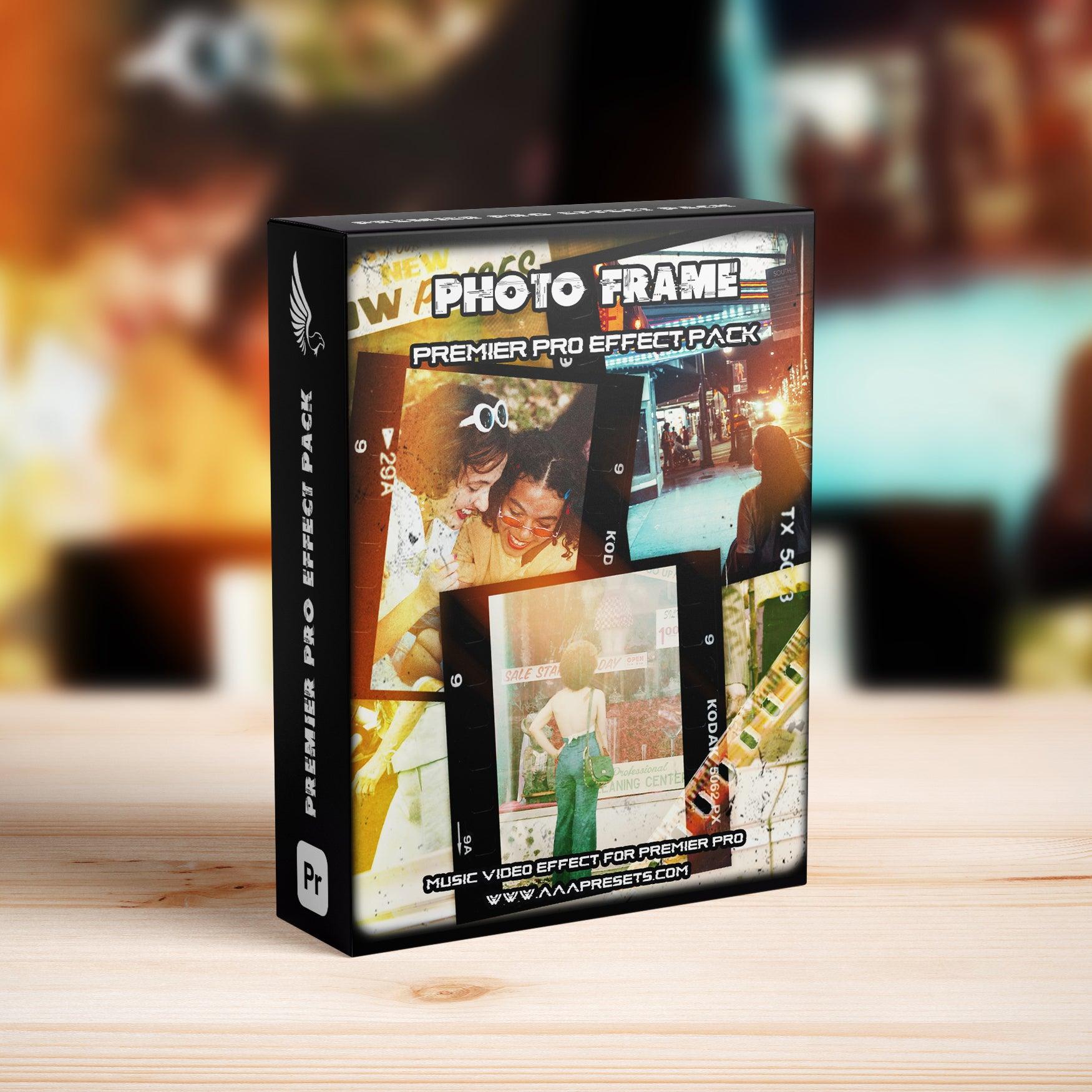
Works with Your Favorite Editing Tool

500K
500K+ Downloads Worldwide
Trusted by creators globally, our Premiere Pro transitions have been downloaded over 500,000 times on our website, Creative Market, Envato and FilterGrade.
50%
Save 50% Editing Time
Streamline your workflow and achieve stunning results in seconds, reducing your editing time by half with our easy-to-use transitions.
10,000+
Trusted by 10,000+ Creators
Our Premiere Pro transitions are the go-to choice for over 10,000 filmmakers and editors, helping them achieve professional-grade videos effortlessly.
Smooth and Professional Transitions
Create seamless and cinematic edits with transitions designed to deliver smooth cuts, dramatic effects, and engaging visuals effortlessly.
Time-Saving Workflow
Apply transitions in just a few clicks, significantly reducing editing time and allowing you to focus more on your creative vision.
Optimized for High Resolutions
Perfectly optimized for 4K and above, these transitions maintain stunning quality and sharpness across any video project.
Trusted by Thousands of Creators
With over 500K downloads, our transitions are a favorite among filmmakers and video editors for their ease of use and professional-grade results.
FAQ
Everything You Need to Know About Our Lightroom Presets
What are Premiere Pro transitions?
Premiere Pro transitions are visual effects used to connect two clips seamlessly. They enhance the flow of your video and can include effects like zoom, spin, glitch, and more.
What file format do you provide for the transitions?
We provide transitions in the .prproj file format, which is fully compatible with Adobe Premiere Pro.
How do I install and use the transitions?
Simply import the provided .prproj file into Adobe Premiere Pro, and drag and drop the transitions onto your timeline between clips. A detailed installation guide is included with your purchase.
Are these transitions beginner-friendly?
Yes! Our transitions are easy to use, with no advanced skills required. Just drag, drop, and adjust for professional results.
Are these transitions compatible with other video editing software?
No, our transitions are specifically designed for Adobe Premiere Pro and are not compatible with other software.
Can these transitions be used with 4K or higher resolution footage?
Absolutely! Our transitions are optimized for 4K, 6K, and even 8K resolutions, ensuring high-quality results for any project.
