The Power of Lightroom Presets in Food Photography
In the world of food photography, capturing the essence of a dish's beauty and enticing aroma is an art form. It's not just about documenting a meal; it's about evoking emotions, telling a story, and making viewers crave what they see. A well-composed food photograph can make a simple dish look extraordinary, sparking a desire in the viewer to experience the taste for themselves. But the journey to that perfect food photograph often involves a careful dance with editing software, where you transform raw images into visually stunning works of art. This is where Lightroom presets come in, offering a streamlined approach to enhancing your images and achieving a professional look.
With the right presets, you can transform ordinary food photos into captivating masterpieces, attracting more engagement and elevating your culinary content. Gone are the days of spending countless hours tweaking individual settings; these presets allow you to apply pre-defined styles and effects with a single click, saving you valuable time and effort. Whether you're a food blogger, a professional photographer, or simply an enthusiastic home cook, Lightroom presets can make a world of difference in the quality and impact of your food photography.
Understanding the Advantages of Lightroom Presets
Lightroom presets are essentially pre-configured settings that you can apply to your photographs to achieve specific editing effects. These presets can adjust various aspects of your image, including:
- Color Balance: Enhance the vibrancy of colors, adjust tones, and create a harmonious color palette. A preset might bring out the warm tones of a sunset-lit picnic scene or amplify the cool blues of a refreshing summer salad.
- Contrast and Brightness: Create a sense of depth and detail by adjusting contrast and brightness levels. A preset can help you achieve a bright and airy feel for a light and fluffy dessert or add drama and depth to a rich, decadent chocolate cake.
- Sharpening and Clarity: Enhance sharpness and clarity, bringing out textures and details. This is particularly helpful for highlighting the intricate details of a flaky croissant or the delicate frosting of a cupcake.
- White Balance: Correct color casts and create a more natural and balanced white balance. A preset can ensure that your food photos look natural and appealing, whether you're shooting indoors or outdoors under different lighting conditions.
- Vignette: Add a subtle vignette to draw attention to the subject of your photo. A vignette can create a sense of intimacy and focus, making the food the central focus of the image.
The beauty of Lightroom presets lies in their versatility and ease of use. They allow you to achieve consistent results across multiple photos, saving you time and ensuring a cohesive aesthetic for your food photography. Moreover, you can easily adjust the intensity of a preset to fine-tune the effect, ensuring it complements your individual style and the specific characteristics of each photo.
Food Photography Presets For Lightroom
 The Food Photography Presets For Lightroom offers a comprehensive collection of 10 premium presets designed to elevate your food photography. These presets are compatible with both Lightroom desktop and mobile, ensuring you can achieve stunning results regardless of your editing platform. Whether you're shooting RAW or JPEG images, these presets will enhance colors, textures, and details, giving your food photos a professional and mouthwatering appeal.
The Food Photography Presets For Lightroom offers a comprehensive collection of 10 premium presets designed to elevate your food photography. These presets are compatible with both Lightroom desktop and mobile, ensuring you can achieve stunning results regardless of your editing platform. Whether you're shooting RAW or JPEG images, these presets will enhance colors, textures, and details, giving your food photos a professional and mouthwatering appeal.
Imagine transforming a simple breakfast smoothie into a vibrant and colorful image that captures the freshness and energy of the ingredients. Or, consider elevating a rustic farmhouse pizza to a work of art, showcasing its golden crust, melted cheese, and colorful toppings. These Lightroom presets can help you achieve these transformations effortlessly, allowing you to focus on the creative aspects of food photography.
Unleashing the Cinematic Potential with Minimal Bright Food Blogger Luts Pack
 For videographers looking to create cinematic and visually captivating food content, the Minimal Bright Food Blogger Luts Pack is an invaluable tool. This pack features 8 premium LUTs (Look Up Tables) specifically designed for food footage, allowing you to enhance colors and create a professional look in your videos.
For videographers looking to create cinematic and visually captivating food content, the Minimal Bright Food Blogger Luts Pack is an invaluable tool. This pack features 8 premium LUTs (Look Up Tables) specifically designed for food footage, allowing you to enhance colors and create a professional look in your videos.
These LUTs are compatible with popular video editing software like Adobe Premiere Pro, Final Cut Pro, After Effects, and DaVinci Resolve, making them accessible to a wide range of videographers. Imagine your food videos taking on a new level of sophistication, with vibrant colors, subtle lighting adjustments, and a cinematic feel that captivates viewers. Whether you're showcasing a step-by-step cooking tutorial, a behind-the-scenes look at a restaurant, or a food-themed travel vlog, these LUTs can help you elevate your video content.
Think about the impact of a beautifully shot video of a chef meticulously crafting a dish, the vibrant colors of the ingredients, the gentle sounds of the kitchen, and the warmth of the lighting. These LUTs can help you achieve that cinematic look, drawing the viewer into the experience and making them feel like they're part of the culinary journey.
Vibrant Lightroom Presets for Food Photography: Bringing Your Food to Life
 If you're passionate about capturing the vibrant colors and textures of food, the Vibrant Lightroom Presets for Food Photography are an excellent choice. This collection of 8 premium presets is designed to bring your food photography to life, enhancing colors and creating a visually appealing and enticing aesthetic. Whether you're shooting for social media, a food blog, or a professional portfolio, these presets will help you create stunning images that capture attention.
If you're passionate about capturing the vibrant colors and textures of food, the Vibrant Lightroom Presets for Food Photography are an excellent choice. This collection of 8 premium presets is designed to bring your food photography to life, enhancing colors and creating a visually appealing and enticing aesthetic. Whether you're shooting for social media, a food blog, or a professional portfolio, these presets will help you create stunning images that capture attention.
Imagine a plate of colorful summer fruit, bursting with juicy reds, sunny yellows, and deep purples. These presets can amplify those colors, making them pop and draw the viewer's eye. Or consider a rich chocolate cake, its dark chocolate tones and glossy glaze coming alive with a touch of preset magic. These presets are designed to bring out the best in your food photography, making each image a visual delight.
Think about how these vibrant presets can help you create an image of a bowl of fresh salad with crisp greens, juicy tomatoes, and bright cucumbers, making the viewer crave a healthy and refreshing meal. Or, consider a visually captivating image of a steaming cup of coffee with a delicate latte art, its rich browns and creamy white contrasting beautifully.
Conclusion: Elevate Your Culinary Content with Lightroom Presets
Lightroom presets provide a valuable tool for food photographers looking to streamline their editing process and achieve professional-looking results. They bridge the gap between technical knowledge and artistic vision, allowing you to experiment with different styles and create stunning visuals without the need for extensive editing expertise. By exploring the options available, you can find presets that align with your style and elevate your food photography to new heights.
Whether you're a beginner or a seasoned photographer, these presets can help you enhance colors, textures, and overall image quality, allowing you to create visually captivating food content that attracts attention and inspires culinary cravings. With the power of Lightroom presets at your fingertips, you can turn your food photography into a work of art, sharing your passion for food with the world in a way that's both delicious and visually stunning.



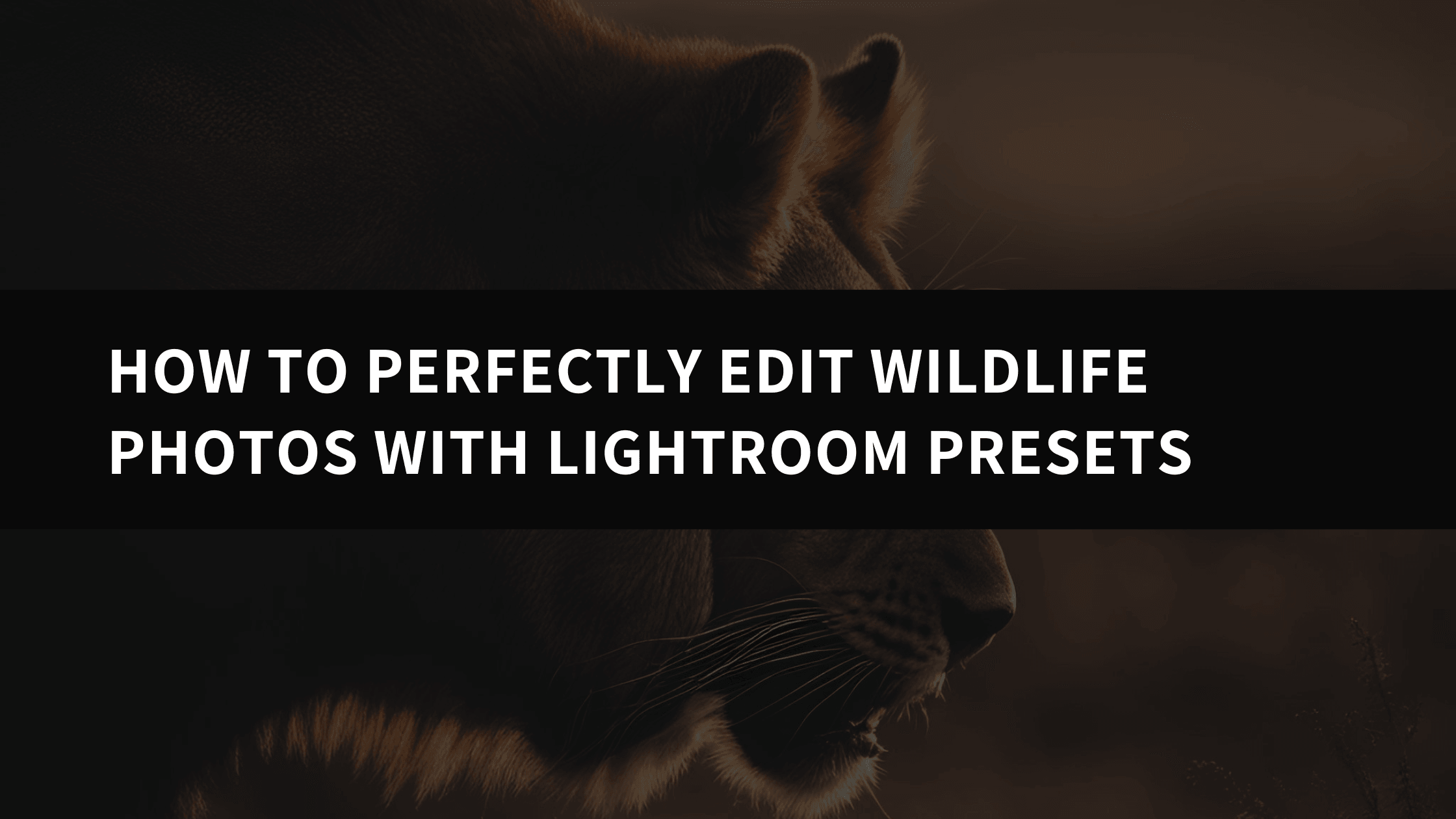
Leave a comment
This site is protected by hCaptcha and the hCaptcha Privacy Policy and Terms of Service apply.