The Power of Lightroom Presets: A Game-Changer for Photographers
In the fast-paced world of photography, where time is a precious commodity and efficiency is key, Lightroom presets have emerged as a game-changer for photographers of all levels. These pre-programmed editing styles act as shortcuts to achieving breathtaking results, enabling you to enhance your images with just a few clicks. Whether you're a seasoned professional seeking to streamline your workflow or an enthusiastic amateur looking to elevate your photography, Lightroom presets are a powerful asset that can unlock a world of creative possibilities. This comprehensive guide will delve into the advantages of using presets, guide you through the selection process, and empower you to master the art of applying and customizing them for professional-level results. Let's embark on a journey to unleash the full potential of your photography with the help of Lightroom presets.
Unveiling the Essence of Lightroom Presets
Imagine Lightroom presets as pre-defined editing recipes, carefully crafted to transform your images into stunning works of art. Each preset represents a collection of adjustments, such as color grading, contrast, sharpening, white balance, and more, meticulously designed to achieve a specific aesthetic effect. These adjustments are expertly formulated by experienced photographers and developers, capturing unique styles and moods that can dramatically change the look and feel of your images in an instant.
Why Choose Lightroom Presets? A Comprehensive Look at the Benefits
Lightroom presets offer a compelling blend of advantages that can significantly enhance your photography journey. Here's a detailed exploration of their key benefits:
- Time-Saving Efficiency: Instead of tediously tweaking individual settings for each image, presets allow you to apply a complete editing style with a single click. This time-saving advantage is particularly valuable for photographers with large volumes of images, such as wedding photographers, newborn photographers, and event photographers, who need to process hundreds or even thousands of photos quickly and efficiently.
- Consistency and Brand Identity: Maintaining consistency in your photography style is crucial for building a recognizable brand and attracting a loyal following. Presets help you achieve this by ensuring that all your images adhere to a specific aesthetic. Whether you're known for your vibrant and colorful landscapes or your moody and dramatic portraits, presets provide the tools to maintain a consistent look across your portfolio, strengthening your brand identity and enhancing your professional image.
- Creative Exploration and Inspiration: Presets serve as a gateway to creative exploration, exposing you to a diverse range of editing styles and techniques. They can inspire new ideas, pushing your creative boundaries and expanding your photographic vision. By experimenting with different presets, you'll discover new ways to manipulate light, color, and contrast, adding depth and dimension to your images.
- Professional-Level Results Made Accessible: Many presets are designed by experienced photographers and developers, offering high-quality edits that can elevate your images to professional standards. Even if you're a beginner, you can achieve impressive results by applying these expertly crafted presets, saving you time and effort while producing professional-looking photos.
- Accessibility and Affordability: Lightroom presets are readily available from various sources, including online marketplaces and individual creators. This wide range of options makes it easy to find presets that perfectly match your specific needs, style, and budget. From free presets offered by individual photographers to premium collections available on online platforms, there's a diverse selection to choose from.
Navigating the Preset Landscape: Choosing the Perfect Fit for Your Photography
The vast array of Lightroom presets available can be both exciting and overwhelming. To ensure you select the right presets for your photography niche and style, it's essential to consider these key factors:
- Photography Style: Define your preferred aesthetic. Do you gravitate towards vibrant and colorful images or moody and dramatic tones? Are you a landscape photographer, portrait specialist, wedding photographer, or perhaps a travel photographer? Identifying your preferred style will help you narrow down your search and find presets that align with your artistic vision.
- Presets' Focus: Many presets are designed for specific areas of photography, such as wedding, newborn, landscape, or portrait photography. Look for presets specifically designed for your niche to achieve optimal results. For instance, wedding presets often emphasize warmth and romantic tones, while newborn presets focus on soft and gentle edits to capture the innocence of babies.
- Customization Options: Some presets offer a high degree of customization, allowing you to adjust individual settings to create a truly unique look. Others are more fixed, offering a specific style with minimal adjustments. Consider your level of comfort with customization and choose presets that align with your preferences.
- Compatibility: Ensure that the presets you choose are compatible with your version of Lightroom (desktop or mobile). Most presets are compatible with both, but it's essential to check before purchasing. If you're unsure, consult the product description or contact the seller for guidance.
A Curated Selection: Lightroom Presets for Diverse Photography Needs
To guide your journey through the world of presets, here's a curated selection of high-quality presets designed for various photography niches:
1. 150 + Gorgeous Lightroom Presets for Wedding Photography
Capture the magic of weddings with these exquisite presets, specifically crafted to enhance romantic and elegant wedding images. These presets offer a range of styles, from soft and airy to warm and dramatic, allowing you to showcase the joy and love of your clients' special day. With over 150 presets, you'll have ample options to achieve the perfect look for each wedding photo, from the bride's radiant smile to the intimate moments shared between loved ones. These presets can help you transform your wedding photos into timeless masterpieces, capturing the emotions and beauty of the occasion.

2. 150+ First Years Baby & Newborn Lightroom Presets
Preserve the precious moments of a baby's early years with these expertly designed presets. They offer a range of editing styles to capture the innocence and charm of newborns and babies, ensuring that every smile, giggle, and milestone is beautifully preserved. From soft and gentle edits to vibrant and joyful expressions, these presets will enhance your baby photography with professional-level results. Whether you're a professional photographer capturing newborn portraits or a parent documenting their little one's growth, these presets can help you create timeless memories that will be cherished for years to come.

3. 50 Aerial & Drone Photography Lightroom Presets
Elevate your aerial photography with these presets designed specifically for drone shots. They enhance the colors and details of your breathtaking aerial images, showcasing the beauty of landscapes, cityscapes, and architectural marvels from a unique perspective. These presets can help you create stunning visual stories, capturing the grandeur of landscapes, the bustling energy of cities, and the intricate details of structures. Whether you're photographing landscapes, cityscapes, or real estate, these presets can enhance the impact of your aerial shots.

4. AI-Optimized Anime Style Presets for Lightroom & Photoshop
Transform your images into captivating anime-style art with these AI-powered presets. They blend the magic of anime with the power of artificial intelligence, offering a unique and stylized look for your photography. Whether you're an anime enthusiast or looking to add a distinctive flair to your portraits, these presets will help you create visually stunning masterpieces. These presets allow you to bring the captivating world of anime to life in your images, adding a touch of whimsy and fantasy to your photography.
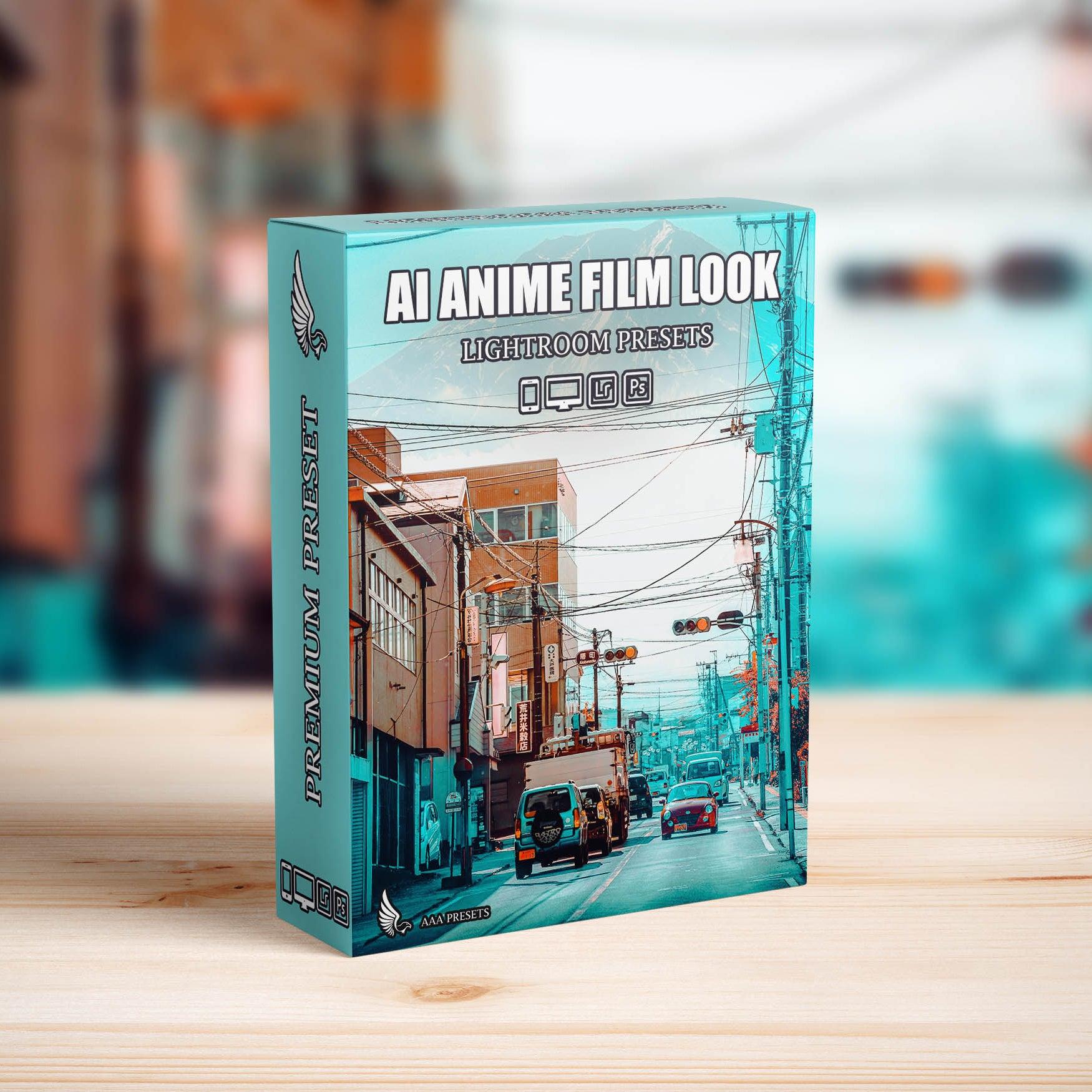
5. Black Tone Lightroom Presets
Add drama and depth to your images with these black-tone presets. Designed to enhance contrast and create a moody and atmospheric look, these presets are ideal for portrait, landscape, and urban photography. They emphasize the shadows and highlights, creating a striking visual impact. These presets are perfect for photographers who want to create a dramatic and evocative feel in their images, adding a touch of mystery and intrigue.

Mastering Preset Application: A Step-by-Step Guide
Applying Lightroom presets is a remarkably straightforward process:
- Import your image: Import your desired image into Lightroom. This can be done by dragging and dropping the image into the Lightroom window or by using the "File" menu to import images from your computer or memory card.
- Navigate to the Develop module: Select the "Develop" module to access Lightroom's editing tools. The Develop module is the heart of Lightroom's editing capabilities, offering a comprehensive range of tools and adjustments.
- Locate the Presets panel: The "Presets" panel is typically found on the left side of the screen. It's a dedicated area where you'll find your collection of presets, organized by category or custom folders.
- Browse and select: Browse through your preset collection and choose the one that appeals to you. A single click will apply the preset to your image, instantly transforming the look and feel of your photo.
Beyond the Click: Customizing Presets for Uniqueness
While presets provide a fantastic starting point, they are not static. Lightroom empowers you to customize presets further, allowing you to fine-tune the results to achieve a truly personalized look. This customization process grants you control over every aspect of the preset, from subtle adjustments to more dramatic transformations.
Here's how to customize presets:
- Individual Setting Adjustments: Use the Lightroom adjustment sliders (Exposure, Highlights, Shadows, Whites, Blacks, Contrast, Clarity, etc.) to tweak the preset's settings. This allows you to refine the preset's effect to match your specific image and vision. For instance, you might want to increase the exposure slightly to brighten an image or adjust the contrast to enhance the details.
- Color Grading: Presets often include color grading, but you can adjust the colors further by using the "HSL" and "Color Grading" panels. This allows you to fine-tune the individual color hues, saturation, and luminance, creating a personalized color palette that perfectly complements your image. For example, you could increase the saturation of green tones in a landscape image to make the foliage more vibrant or adjust the luminance of blue tones in a portrait to create a more dramatic mood.
- Local Adjustments: For targeted edits, use the "Adjustment Brush" or "Graduated Filter" tools to apply specific adjustments to specific areas of the image. This allows you to refine details, correct imperfections, or add a specific look to selected portions of your photo. For example, you could use the Adjustment Brush to brighten a face in a portrait or the Graduated Filter to darken the sky in a landscape image, creating a more balanced composition.
Tips for Mastering Lightroom Presets
To elevate your use of Lightroom presets from good to great, consider these tips:
- Experiment: Don't be afraid to try different presets and see how they affect your images. Experimenting helps you discover new styles and learn how presets interact with your unique images. Play around with different presets to find the ones that best suit your style and the specific images you're working with. The more you experiment, the more you'll learn about the capabilities of presets and how to use them effectively.
- Organize: Create folders to organize your presets by category, photography niche, or style. This allows you to easily find the right preset for your current project. Having a well-organized preset library can save you time and frustration, especially when you're working on a deadline or have a large number of images to edit. You can create separate folders for wedding presets, portrait presets, landscape presets, etc., making it simple to locate the presets you need for any given project.
- Don't be afraid to adjust: Remember that presets are a starting point. Use the Lightroom adjustment sliders to fine-tune the results, creating a truly unique look that reflects your artistic vision. Don't be afraid to deviate from the preset's default settings and make the adjustments that best suit your image and your personal style.
- Combine presets: Experiment with combining different presets to create a blend of styles. This allows you to create truly unique looks that go beyond a single preset's capabilities. For example, you could combine a preset for warmth and a preset for increased contrast to create a dramatic and vibrant look in your landscape photography.
- Backup your presets: Always back up your presets! This protects your investment and ensures that you won't lose them if something happens to your computer. You can back up your presets to an external hard drive, a cloud storage service, or even a separate folder on your computer. This safeguard ensures that you have access to your presets even if your primary computer fails or you lose your Lightroom data.
- Learn from others: Explore online tutorials and forums to learn techniques and tips from experienced photographers who use Lightroom presets extensively. There's always something new to discover! Websites like YouTube, Skillshare, and online photography forums offer a wealth of information on using Lightroom presets effectively. Learning from other photographers can help you develop new techniques, troubleshoot challenges, and gain a deeper understanding of how presets can elevate your photography.
Conclusion: Unlocking Your Photographic Potential with Lightroom Presets
Lightroom presets are a powerful tool that can revolutionize your photography workflow and elevate your images to new heights. By understanding their benefits, selecting the right presets for your style, and mastering the art of application and customization, you can unlock a world of creative possibilities. Embrace the power of presets, and let them transform your photography journey. With a little experimentation and practice, you'll discover that presets are not just shortcuts but powerful tools that can enhance your creativity and help you achieve professional-level results.

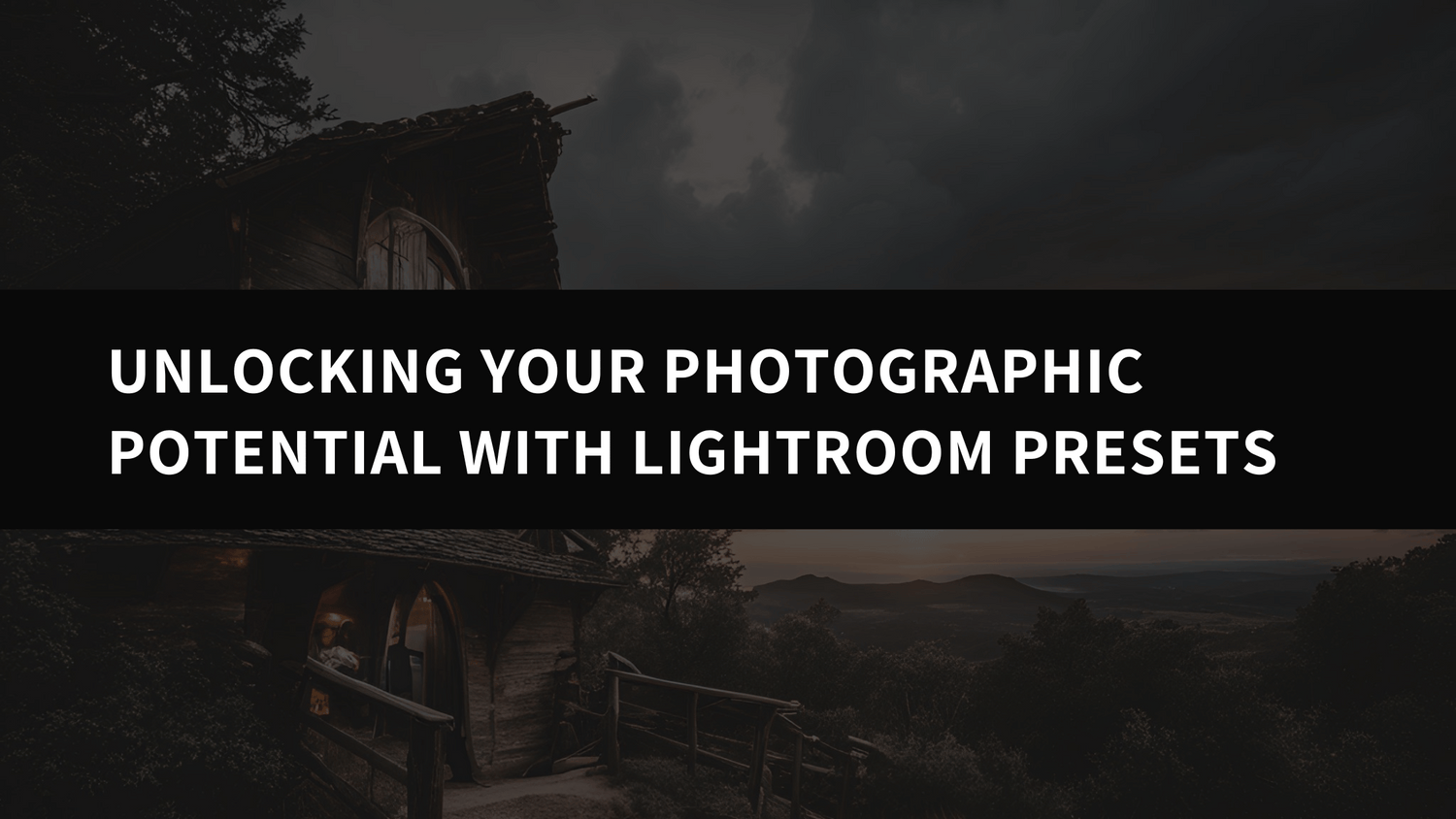


Leave a comment
This site is protected by hCaptcha and the hCaptcha Privacy Policy and Terms of Service apply.