Understanding the Nuances of Lightroom Presets: Mobile vs. Desktop
In the ever-evolving world of digital photography, Adobe Lightroom stands as a cornerstone for photo editing and enhancement. Its accessibility across multiple platforms—desktop and mobile—offers photographers unparalleled convenience. However, this accessibility introduces a critical distinction: the nature and application of Lightroom presets on each platform. This comprehensive guide delves deep into the differences between Lightroom mobile and desktop presets, providing a clear understanding of their functionalities, compatibilities, and optimal use cases. We will explore these distinctions using examples from our diverse range of high-quality preset collections, showcasing how to make the most of each platform for various photographic styles and needs.
Preset File Formats: DNG and XMP—A Tale of Two Formats
The core difference lies in the file formats used for presets. Lightroom Mobile primarily utilizes DNG (Digital Negative) presets, while Lightroom Desktop predominantly employs XMP (Extensible Metadata Platform) presets. This seemingly minor distinction significantly impacts how these presets are applied, their level of customization, and the overall editing workflow. Understanding these differences is vital for optimizing your editing process and achieving consistent results across all your devices.
DNG presets, favored by Lightroom Mobile, are essentially embedded profiles that apply a set of adjustments to your images. They are generally simpler to use, often requiring minimal interaction after application. This streamlined approach makes them ideal for quick edits on the go, particularly when you're working with a limited screen size or a device that prioritizes efficiency. Their compact nature also makes them ideal for situations with limited storage space. However, this simplicity comes at the cost of granular control. You typically have less control over the individual settings than you would with an XMP preset.
On the other hand, XMP presets for Lightroom Desktop offer greater flexibility and precision. They contain detailed metadata describing the adjustments, allowing for a higher degree of customization and fine-tuning. Users can make precise alterations to individual parameters without compromising the overall preset style. This detailed metadata gives you far greater control over the final image, allowing for specific adjustments to lighting, color, contrast, and other aspects based on your creative vision. While XMP presets can be more complex to manage initially, this in-depth control is an invaluable asset to professional photographers seeking the highest level of refinement.
Our comprehensive  1000+ Master Lightroom Presets Bundle perfectly illustrates this duality. This extensive collection offers over 1000 presets in both DNG and XMP formats, providing unparalleled versatility for photographers working across both mobile and desktop platforms. This ensures that regardless of your chosen device, you have access to a vast library of styles, from vibrant landscapes and soft portraits to moody cinematic looks and classic black and white edits. This ensures consistent quality and aesthetic across all your projects, regardless of whether you're editing on your phone or your high-powered computer.
1000+ Master Lightroom Presets Bundle perfectly illustrates this duality. This extensive collection offers over 1000 presets in both DNG and XMP formats, providing unparalleled versatility for photographers working across both mobile and desktop platforms. This ensures that regardless of your chosen device, you have access to a vast library of styles, from vibrant landscapes and soft portraits to moody cinematic looks and classic black and white edits. This ensures consistent quality and aesthetic across all your projects, regardless of whether you're editing on your phone or your high-powered computer.
Specialized Presets: Catering to Diverse Photographic Needs
Beyond the general-purpose Master Bundle, our specialized preset collections cater to the specific needs of various photographic genres. This targeted approach ensures that you have the perfect tools to enhance your images, regardless of the subject matter or your desired aesthetic.
The  150+ Gorgeous Lightroom Presets for Wedding Photography, for example, are expertly designed to enhance the beauty and emotion of wedding imagery. These presets are available in XMP format for desktop users, allowing for precise adjustments to lighting, color, and tone to perfectly capture the unique atmosphere of each wedding event. The presets are designed to subtly enhance the existing details of the photos without overwhelming the natural beauty of the moment.
150+ Gorgeous Lightroom Presets for Wedding Photography, for example, are expertly designed to enhance the beauty and emotion of wedding imagery. These presets are available in XMP format for desktop users, allowing for precise adjustments to lighting, color, and tone to perfectly capture the unique atmosphere of each wedding event. The presets are designed to subtly enhance the existing details of the photos without overwhelming the natural beauty of the moment.
For photographers who capture breathtaking aerial views, our  50 Aerial & Drone Photography Lightroom Presets offer a curated collection tailored to enhance the dramatic perspectives and vibrant colors of aerial photography. These presets are also available in XMP format, allowing for detailed adjustments to highlight the unique elements of each aerial shot. Whether you're capturing vast landscapes or intricate urban scenes, these presets are designed to ensure your images are as stunning as the perspectives they capture.
50 Aerial & Drone Photography Lightroom Presets offer a curated collection tailored to enhance the dramatic perspectives and vibrant colors of aerial photography. These presets are also available in XMP format, allowing for detailed adjustments to highlight the unique elements of each aerial shot. Whether you're capturing vast landscapes or intricate urban scenes, these presets are designed to ensure your images are as stunning as the perspectives they capture.
The Rise of AI-Optimized Presets: Precision and Efficiency
Our latest generation of presets incorporates cutting-edge AI technology, creating a new level of efficiency and consistency in photo editing. This represents a significant advancement in the field, enabling photographers to achieve professional-quality results with greater speed and accuracy.
The  AI-Optimized Cinematic Bright Lightroom Presets, for instance, utilize AI algorithms to ensure consistent, high-quality edits across various image types and lighting conditions. These presets are available in both DNG and XMP formats, providing the best of both worlds—speed and precision. This ensures that the cinematic bright aesthetic is achieved with effortless ease, regardless of the platform. The AI intelligently adjusts the parameters based on the individual image, resulting in a polished, professional look without requiring extensive manual adjustments.
AI-Optimized Cinematic Bright Lightroom Presets, for instance, utilize AI algorithms to ensure consistent, high-quality edits across various image types and lighting conditions. These presets are available in both DNG and XMP formats, providing the best of both worlds—speed and precision. This ensures that the cinematic bright aesthetic is achieved with effortless ease, regardless of the platform. The AI intelligently adjusts the parameters based on the individual image, resulting in a polished, professional look without requiring extensive manual adjustments.
Similarly, the  AI-Optimized Dark Aesthetic Lightroom Presets leverage AI to deliver stunning, moody edits with deep contrasts and muted tones. The AI ensures consistent application and dramatic effects, making this a powerful choice for photographers aiming for a dark and cinematic style. The AI's ability to precisely balance the shadows and highlights, and to maintain detail in the darker tones is key to achieving a truly professional dark aesthetic. The availability of both DNG and XMP formats ensures compatibility with all Lightroom platforms, maximizing accessibility for all photographers.
AI-Optimized Dark Aesthetic Lightroom Presets leverage AI to deliver stunning, moody edits with deep contrasts and muted tones. The AI ensures consistent application and dramatic effects, making this a powerful choice for photographers aiming for a dark and cinematic style. The AI's ability to precisely balance the shadows and highlights, and to maintain detail in the darker tones is key to achieving a truly professional dark aesthetic. The availability of both DNG and XMP formats ensures compatibility with all Lightroom platforms, maximizing accessibility for all photographers.
Customization and Control: Finding the Right Balance
While both mobile and desktop presets aim for similar aesthetic results, the level of control available differs significantly. Desktop XMP presets often provide finer control over individual parameters, offering advanced users a higher degree of customization. This allows users to create unique variations based on the individual image and desired outcome. This added layer of control is particularly valuable in professional contexts where highly specific aesthetic requirements must be met.
However, mobile DNG presets are designed for efficiency, providing quick and effective edits without sacrificing quality. This makes them perfect for on-the-go adjustments and immediate feedback, invaluable for situations where quick turnaround is needed. The simplicity and ease of use of DNG presets makes them incredibly accessible for photographers of all skill levels, allowing even beginners to achieve professional-looking results.
Choosing Your Perfect Preset: A Guide to Informed Decisions
The choice between Lightroom mobile and desktop presets hinges on your individual workflow and preferences. If you need quick, impactful edits on your mobile device, the ease and speed of DNG presets are unmatched. If you prefer a more precise and nuanced workflow with extensive customization, XMP presets on your desktop provide the necessary tools for detailed adjustments. Consider the following points:
- Your Editing Style: Do you prefer quick edits or meticulous adjustments?
- Your Device: Will you primarily edit on your mobile device or desktop?
- Your Technical Skill: Are you comfortable with detailed settings, or do you prefer a simpler interface?
- Your Project Needs: Do your projects require high levels of customization or a fast workflow?
Considering both your technical expertise and your editing style is crucial when making this decision. Experimenting with both DNG and XMP presets will help you understand the differences and determine which format best suits your individual needs.
Conclusion: Empowering Your Photography with the Right Tools
Understanding the subtle yet significant distinctions between Lightroom mobile and desktop presets is crucial for any photographer. By choosing presets compatible with your platform and matching your style and workflow, you can unlock the full potential of Lightroom. Embrace the versatility of both formats, and elevate your photography to new heights of creativity and efficiency. Remember to always check preset compatibility before purchasing to ensure a seamless workflow across all your devices. With the right tools and knowledge, you can effortlessly transform your images into stunning works of art.

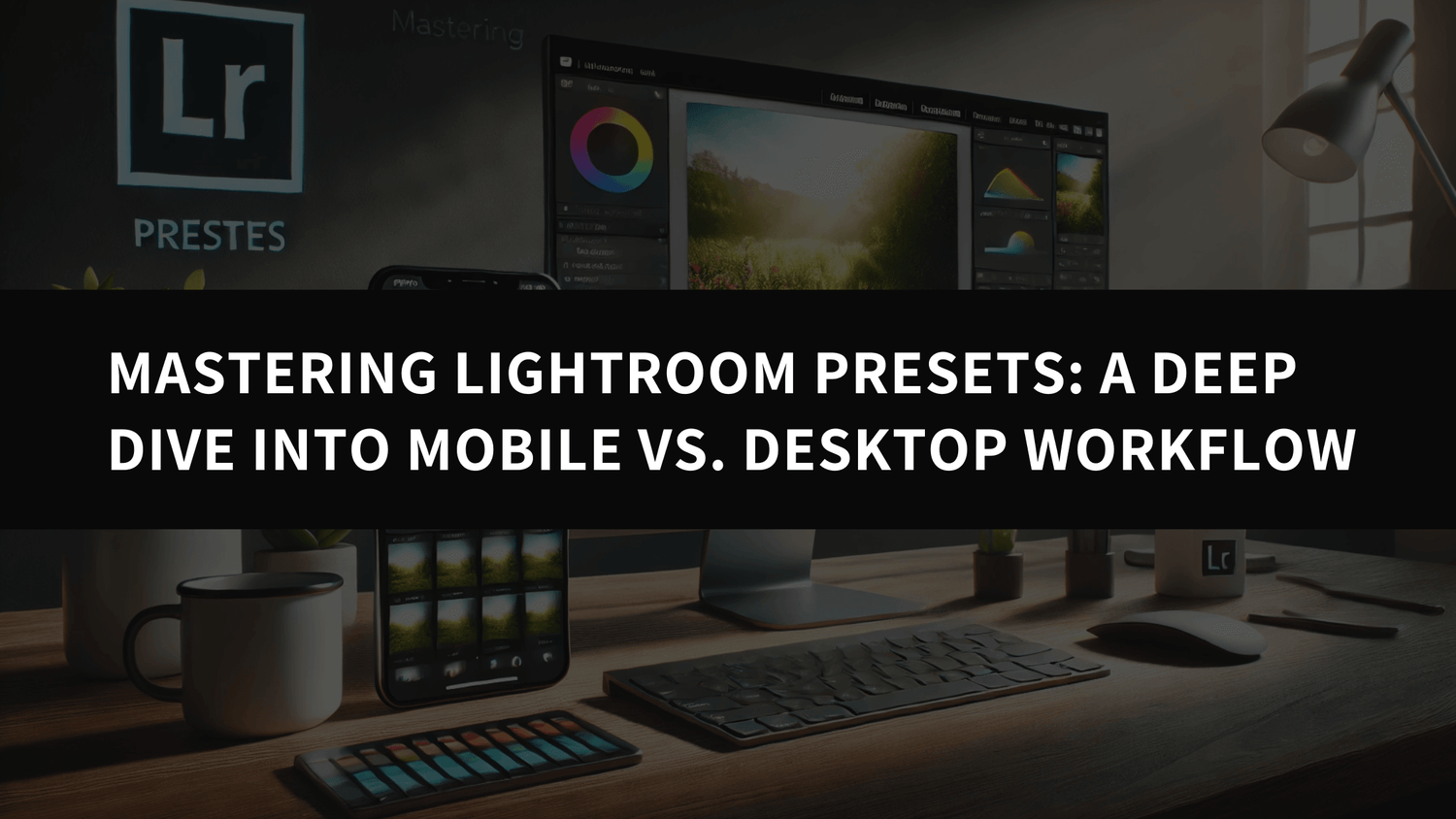

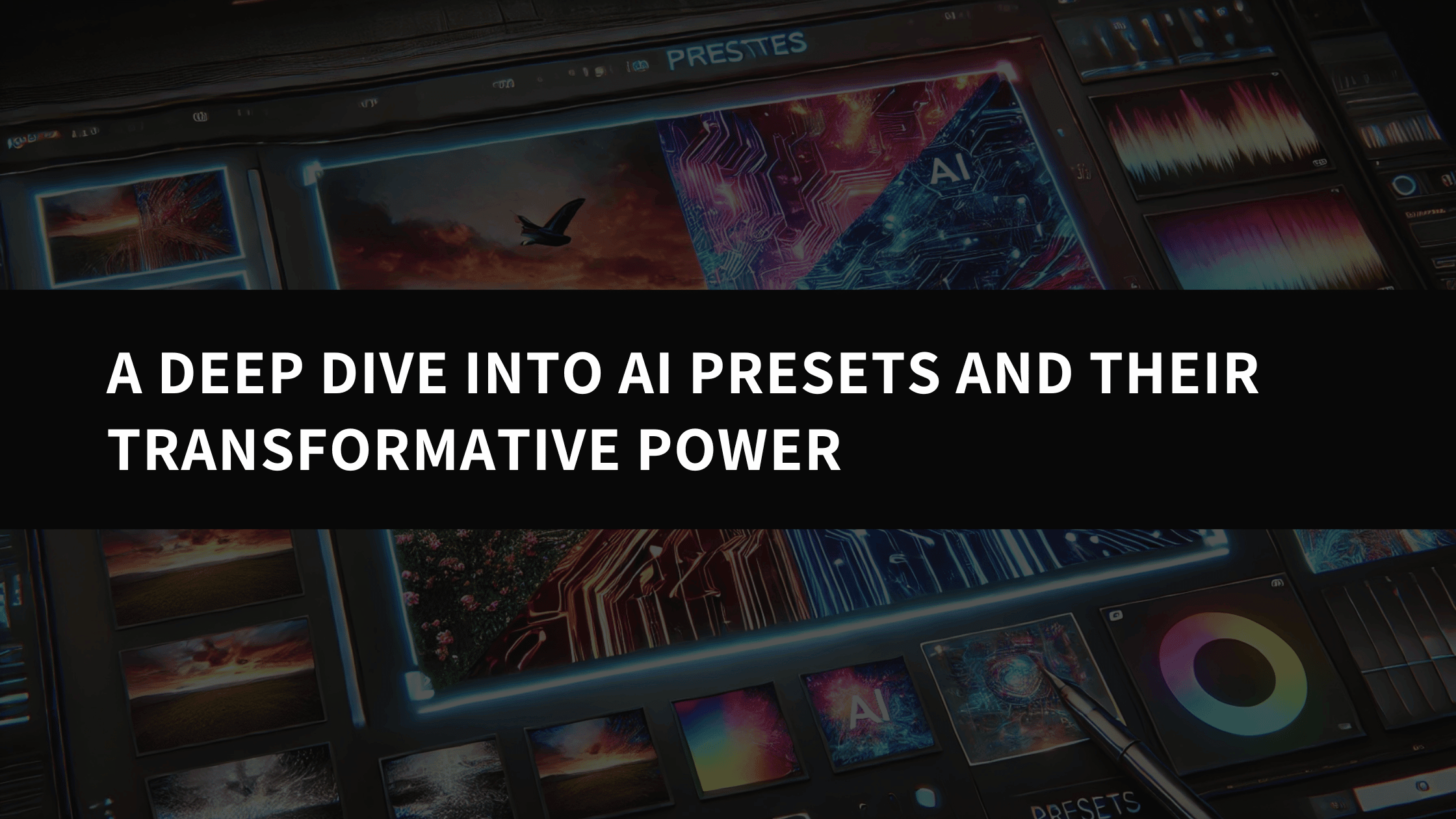
Leave a comment
This site is protected by hCaptcha and the hCaptcha Privacy Policy and Terms of Service apply.