Top 5 Transition Effects in Premiere Pro: Elevate Your Video Editing Game
As a video editor, incorporating captivating transition effects can significantly enhance the quality and visual appeal of your projects. If you are looking to elevate your video editing game, here are the top 5 transition effects for Premiere Pro that you should consider:
Film Burn Transitions for Adobe Premiere Pro
 Film Burn Transitions for Adobe Premiere Pro offer 10 unique transitions with SFX. With compatibility in 4K, HD, and 1080p resolutions, and a user-friendly installation process, these transitions provide enhanced creative control for professional-quality results.
Film Burn Transitions for Adobe Premiere Pro offer 10 unique transitions with SFX. With compatibility in 4K, HD, and 1080p resolutions, and a user-friendly installation process, these transitions provide enhanced creative control for professional-quality results.
Flicker Effect Transitions for Adobe Premiere Pro
 Dynamic lighting effects are made easy with Flicker Effect Transitions for Adobe Premiere Pro. These transitions are highly versatile, easy to use, and customizable, providing seamless integration and high-quality output for your projects.
Dynamic lighting effects are made easy with Flicker Effect Transitions for Adobe Premiere Pro. These transitions are highly versatile, easy to use, and customizable, providing seamless integration and high-quality output for your projects.
Light Leaks Lens Flare Transition Pack for Premiere Pro
 Add a professional touch to your videos with the Light Leaks Lens Flare Transition Pack for Premiere Pro. Featuring 8 cinematic transitions, seamless integration, and user-friendly customization options, this pack is designed to elevate your storytelling.
Add a professional touch to your videos with the Light Leaks Lens Flare Transition Pack for Premiere Pro. Featuring 8 cinematic transitions, seamless integration, and user-friendly customization options, this pack is designed to elevate your storytelling.
Paper Rip Transitions for Premiere Pro
 For dynamic video editing, Paper Rip Transitions for Premiere Pro deliver 12 unique high-quality transitions. These transitions offer seamless integration, customization options, and are compatible with Premiere Pro CC and later versions, making them a versatile choice for your projects.
For dynamic video editing, Paper Rip Transitions for Premiere Pro deliver 12 unique high-quality transitions. These transitions offer seamless integration, customization options, and are compatible with Premiere Pro CC and later versions, making them a versatile choice for your projects.
Premium Camera Shake Transitions Pack for Premiere Pro
 Enhance the impact of your transitions with the Premium Camera Shake Transitions Pack for Adobe Premiere Pro. With 5 unique transitions, customizable .prproj files, and user-friendly features, this pack offers versatility and immediate download for seamless integration into any project.
Enhance the impact of your transitions with the Premium Camera Shake Transitions Pack for Adobe Premiere Pro. With 5 unique transitions, customizable .prproj files, and user-friendly features, this pack offers versatility and immediate download for seamless integration into any project.
Transition effects play a crucial role in enhancing the overall look and feel of your videos. They help create smooth and visually appealing transitions between scenes, capturing the viewer's attention and improving the storytelling aspect of your projects.
Conclusion
Enhancing your video editing skills requires attention to detail and a willingness to push boundaries. By incorporating the top 5 transition effects for Premiere Pro mentioned above, you can take your projects to the next level and create visually stunning and engaging videos that captivate your audience. Experiment with different combinations, unleash your creativity, and elevate your storytelling with these versatile transition effects.

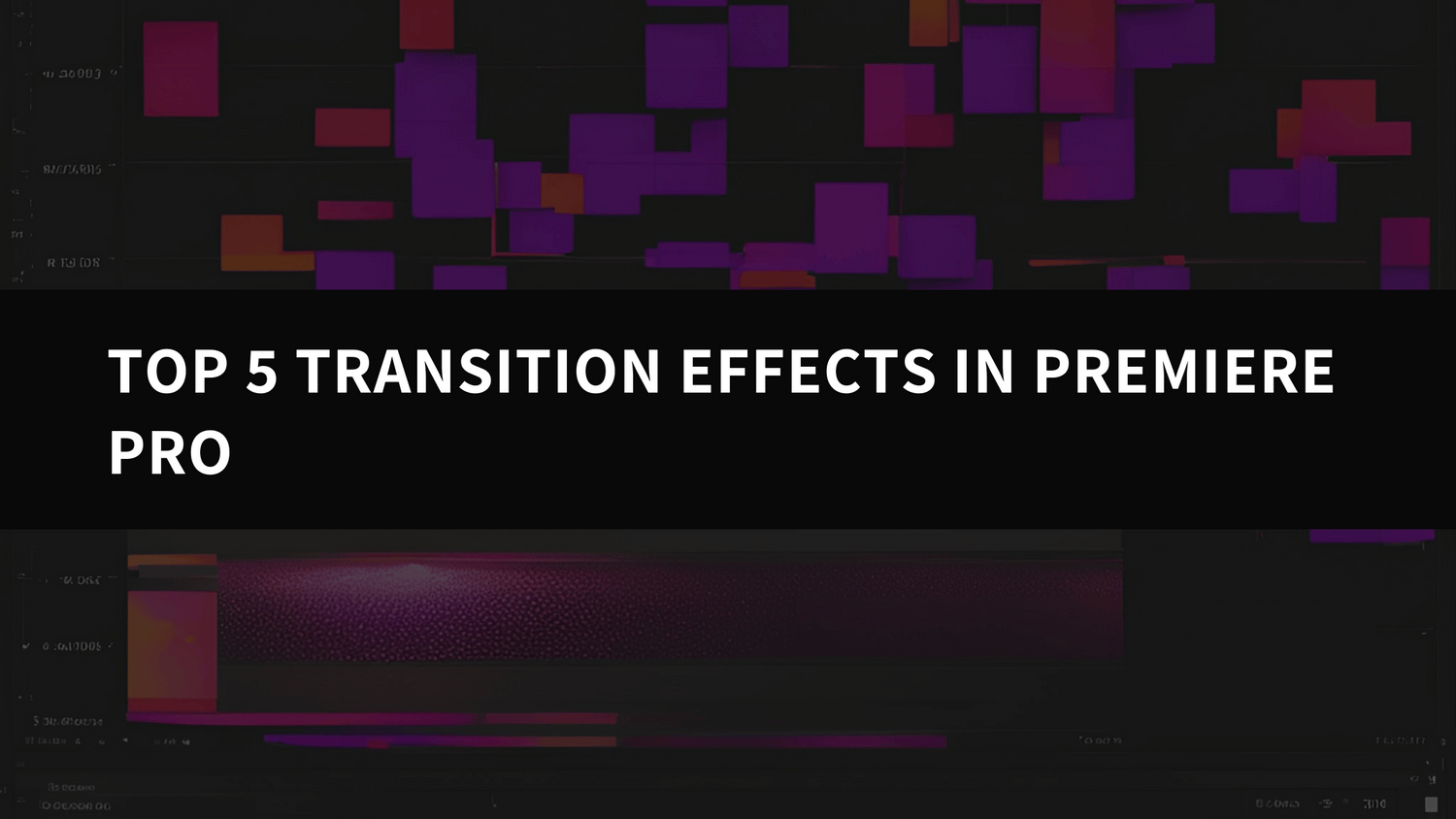


Leave a comment
This site is protected by hCaptcha and the hCaptcha Privacy Policy and Terms of Service apply.