Mastering Lightroom Presets: A Comprehensive Guide to Avoiding Common Mistakes and Achieving Stunning Results
In the world of photography, efficiency and creativity often go hand-in-hand. Lightroom presets have become a staple for photographers seeking to streamline their workflow and achieve consistent, professional-looking results. These pre-designed settings offer a shortcut to applying complex edits with a single click, freeing up time to focus on capturing more moments and experimenting with different styles. However, while Lightroom presets can be incredibly useful, they are not a magic bullet. Using them effectively requires understanding their strengths, limitations, and potential pitfalls.
1. The Misconception of "One-Click Perfection"
One of the biggest mistakes photographers make is assuming that presets will automatically transform any image into a masterpiece. While they can bring a desired aesthetic quickly, they are not a magic wand. Every image is unique, with its own lighting, composition, and subject matter. A preset designed for a bright and sunny landscape may not work well for a dimly lit portrait.
Consider the Anime Color Tones Lightroom Presets. These are designed to give your photos a vibrant, stylized look, inspired by the bold colors and exaggerated features of anime art. While they are perfect for adding a unique and eye-catching aesthetic to certain subjects, they may not be suitable for every image. Imagine applying an Anime Color Tone preset to a serene landscape photograph – the vibrant, exaggerated colors might clash with the natural beauty of the scene, creating an unnatural and jarring effect.

2. Understanding the Essence of a Preset: Beyond the Click
To use presets effectively, it's crucial to move beyond the initial excitement of applying them and delve into their essence. Each preset is a collection of specific adjustments, carefully crafted to achieve a particular style. Before you click, take a moment to consider what those adjustments are. Does the preset increase warmth, boost contrast, or desaturate colors? Knowing this will help you understand whether the preset is a good fit for your image and your creative vision.
For example, the Bohemian Brown Look Instagram Lightroom Presets are designed to evoke a warm, nostalgic feel, perfect for capturing the earthy tones of nature or the cozy atmosphere of a bohemian lifestyle. This preset likely increases warmth, adds subtle vignettes, and might slightly desaturate colors to achieve that specific look. If you’re aiming for a more vibrant and contemporary style, this preset may not be the best fit. A vibrant, modern portrait might require a preset that emphasizes clarity, sharpness, and vibrant colors, rather than the soft, vintage tones of the Bohemian Brown Look.

3. The Art of Fine-Tuning: Tailoring to Your Unique Vision
Just as no two individuals are alike, no two images are identical. A preset might look fantastic on one photograph but require adjustments for another. This is where the real artistry comes in. Once you apply a preset, take the time to explore the sliders in Lightroom. Adjust the exposure, contrast, highlights, shadows, and other settings until you achieve a result that truly complements your image.
Don’t be afraid to experiment. Play with the sliders, even if they are seemingly minor adjustments. A subtle increase in the clarity slider can sharpen details in a landscape photo, while a slight decrease in the whites can create a softer, more dreamy look in a portrait. Remember, the goal is to fine-tune the preset, not to erase it completely.
4. Avoiding Preset Overload: The Power of Restraint
While it’s tempting to stack multiple presets for a more dramatic effect, this can quickly lead to an unnatural and overly processed look. Remember, less is often more. Choose one or two presets that align with your vision and then focus on fine-tuning them to perfection.
Let’s say you’re aiming for the dreamy, film-inspired look of the Cinematic Moody Lightroom Presets For Create Dreamy Film-Inspired Look. Start with one preset that provides the foundational mood and then use another for subtle enhancements, perhaps for a hint of grain or to boost the colors. By keeping it streamlined, you’ll achieve a more cohesive and natural look. Overloading your image with multiple presets can create a muddy, artificial effect, robbing your image of its natural beauty and depth.

5. Understanding the Preset’s Niche: When Presets Excel
Presets are designed for different purposes, some for general use, and others for specific niches. The Bright Cinematic Lightroom Presets, for instance, are tailored to create vibrant, cinematic images, perfect for action-packed scenes, landscape photography, or capturing the energy of a bustling city. On the other hand, if you’re working on a portrait that requires a soft and dreamy look, a preset designed for dramatic cinematic effects might not be the best choice.
Take a look at the Cinematic Moody Film Lightroom Presets. These presets are designed to add a touch of nostalgia and emotion to your images, evoking a sense of depth and visual storytelling. While they can be used for various subjects, they are particularly well-suited for portraits, creating a more intimate and evocative atmosphere.

6. Presets as a Starting Point, Not a Finishing Line: Embracing the Personal Touch
Presets are a valuable tool for jumpstarting your editing process, but they are not a replacement for your own creative vision and technical skills. Think of them as a springboard, launching you towards your desired aesthetic. Don’t be afraid to experiment, fine-tune the preset, and add your personal touch.
Every photographer has a unique style, a way of seeing the world that influences their choices. Using presets as a foundation allows you to build upon them, incorporating your personal preferences and creating images that truly reflect your vision.
7. Presets and the Fundamentals of Photography: A Solid Foundation
Don’t forget that presets can’t fix poorly composed or poorly lit images. While they can enhance your work, they can’t compensate for fundamental photographic mistakes. Master the basics of exposure, white balance, composition, and lighting, and your images will already be well on their way to looking professional. Presets will then act as a finishing touch, enhancing your work further.
8. Embrace Experimentation: The Power of Play
Don’t be afraid to step outside the box and explore different possibilities. Experiment with different presets, combine them in unexpected ways, and adjust the settings until you find a look that truly resonates with you. Presets are a tool for creative expression, so embrace the freedom to play and discover your own unique style.
The Cinematic Moody Film Lightroom Presets offer a range of moods, from subtle and nostalgic to dark and dramatic. By experimenting with these presets, you can achieve a variety of looks, each with its own distinct character and emotional impact. Perhaps you’ll find that a subtle, moody preset paired with a hint of warmth creates a uniquely evocative atmosphere for your portraits.

Final Thoughts: A Journey of Discovery
Mastering Lightroom presets is a journey of discovery, experimentation, and refinement. By understanding the nuances of each preset, adjusting settings, and using them in conjunction with your own creative vision, you can unlock the full potential of this powerful tool, transforming your images and elevating your photography to new heights.
Remember, there are no hard and fast rules when it comes to using presets. Be creative, be bold, and most importantly, have fun! The world of photography is full of possibilities, and presets are just one tool in your arsenal to help you bring your vision to life.

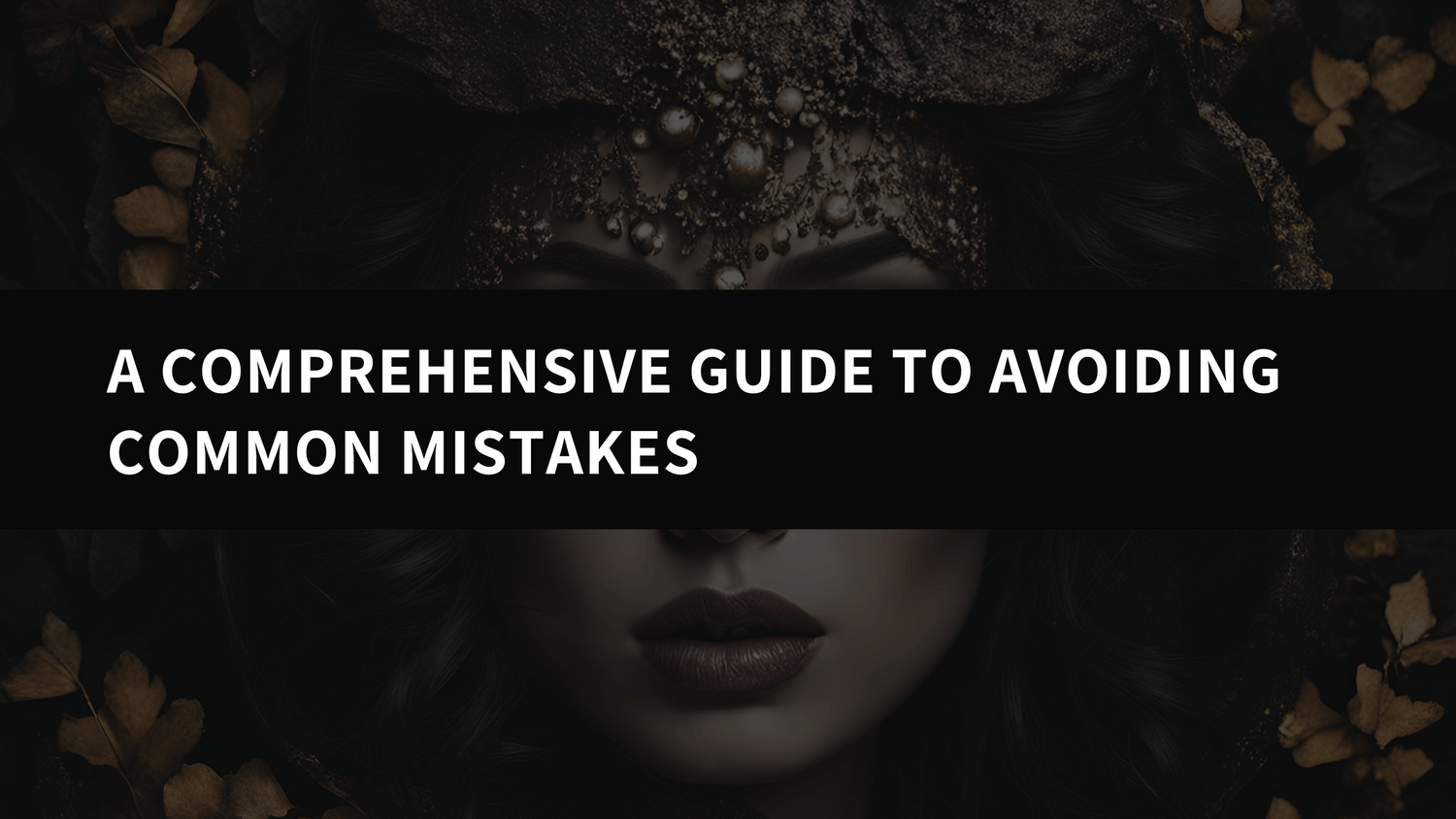


Leave a comment
This site is protected by hCaptcha and the hCaptcha Privacy Policy and Terms of Service apply.