The Transformative Power of Lightroom Presets: Your Path to Professional-Grade Images
In the ever-evolving world of photography, post-processing has become an indispensable art form. It's the final touch that can elevate your images from ordinary snapshots to captivating masterpieces. Lightroom, Adobe's powerful photo editing software, stands as a cornerstone for both professional and amateur photographers. Within Lightroom's vast toolkit lies a treasure trove of time-saving tools: presets. These pre-designed filters, like magic wands, can instantly transform your images, adding professional polish, enhancing colors, and creating unique artistic styles. They're your gateway to achieving stunning results with just a click, without requiring years of experience in complex editing techniques.
However, mastering the art of using presets effectively is more than just clicking a button. It's about understanding their nuances, choosing the right ones for your vision, and applying them with finesse to achieve truly professional results. This comprehensive guide will take you on a journey through the world of Lightroom presets, empowering you to unlock their full potential and elevate your photography to new heights.
Demystifying Lightroom Presets: A Deep Dive into Their Capabilities
Lightroom presets, in their essence, are saved settings that apply specific adjustments to your photos. Imagine them as ready-made recipes for your images, offering a blend of color grading, exposure tweaks, and other refinements. They act as shortcuts to achieving specific looks and styles, eliminating the need for manual adjustments. But what exactly do these presets encompass? Let's explore the key elements that make them so powerful:
- Color Grading: The Art of Mood and Emotion: Presets give you incredible control over the overall color tone, saturation, and vibrancy of your image. Want to evoke a warm, nostalgic feel? A preset can inject those golden hues, transporting your viewers back to a bygone era. Craving a moody, dramatic look that exudes a sense of mystery? A preset can add depth and richness to your colors, accentuating shadows and highlighting contrasts. It's like painting with light and color, creating a mood and emotion that resonates with your audience.
- Exposure and Contrast: Balancing Light and Shadow: Presets offer precise control over brightness, shadows, and highlights, ensuring a balanced look that pops. Need to lighten up a dark scene without sacrificing detail? A preset can bring out the hidden beauty within, revealing subtle textures and nuances. Want to create a high-contrast image with deep shadows that draw the eye? A preset can achieve this with just a click, enhancing the drama and impact of your composition.
- Sharpening and Detail: Enhancing Clarity and Focus: Presets can enhance sharpness, clarity, and texture, making your images stand out with a more refined appearance. They help bring out the intricate details, whether it's the texture of a fabric, the sharpness of a mountain range, or the subtle nuances of a portrait. It's like giving your images a magnifying glass, revealing details that might have been overlooked with the naked eye.
- Black and White Conversion: Masterful Tonal Contrast: Some presets are specifically designed to transform color images into striking monochrome masterpieces. They apply carefully curated adjustments to ensure your black and white conversions are rich in tonal contrast and detail, highlighting the beauty of light and shadow. It's like transforming your photos into timeless works of art, stripping away the distractions of color and focusing on the essence of form and texture.
Finding Your Artistic Voice: Choosing the Right Presets for Your Vision
With a vast array of presets available, choosing the right ones is crucial to achieving your desired outcomes. It's like selecting the right tools for a specific task. Consider these key factors to ensure you're making choices that align with your artistic vision and photography style:
- Your Niche: Reflecting Your Expertise: Do you specialize in portraits, landscapes, or street photography? Each genre often calls for distinct styles. For example, a portrait preset might focus on skin tones and soft lighting, enhancing natural beauty and creating a flattering glow. A landscape preset might emphasize dynamic range and color vibrancy, capturing the breathtaking vastness and grandeur of nature. A street photography preset might prioritize gritty realism and urban textures, telling the stories of city life. By choosing presets tailored to your specific niche, you can enhance the unique characteristics of your chosen genre, further elevating your work.
- Aesthetic Preferences: Expressing Your Artistic Identity: Are you drawn to bold, vibrant looks or subtle, vintage tones? Explore presets that reflect your personal style and artistic vision. If you love the warm, nostalgic feel of film photography, you'll likely gravitate toward presets that emulate film grain and muted colors, creating a sense of timelessness. If you prefer a modern, clean look, you'll seek out presets that enhance detail and clarity, emphasizing sharpness and crispness. Embrace your own unique aesthetic and find presets that amplify it, allowing your artistic voice to shine through.
- Image Subject and Mood: Setting the Scene for Your Story: Presets can help establish a specific mood or enhance the subject matter. For example, a preset designed for portraits might soften the skin and add a touch of warmth, creating a romantic or ethereal feel. A preset for landscapes might emphasize dramatic skies and vibrant colors, capturing the awe-inspiring beauty of nature. Think about the story you want to tell with your images and choose presets that complement your vision, amplifying the mood and emotion you wish to convey.
Select a Preset: Unlocking a World of Possibilities
Browse your preset library, which you can find in the Develop module of Lightroom. If you've purchased presets from a third-party vendor, they'll typically be installed in your Lightroom presets folder. Explore these popular options:
- For cinematic looks, check out the Aesthetic Cinematic Look Film LUTs. These 8 LUTs provide a sophisticated flair, instantly transforming your footage with a polished, film-like appearance, capturing the essence of Hollywood magic.

- Cinematic Look Film LUTs
- If you're aiming for a vintage, retro film look, the Vintage Retro Grain Film Look Lightroom Preset will add a touch of nostalgic grain and charm, transporting your viewers to a bygone era.

- Vintage Retro Grain Film Look Lightroom Preset
- For a golden, warm cinematic aesthetic, consider the Golden Film Cinematic Lightroom Presets. These presets are perfect for adding depth and moodiness to your images, evoking a sense of warmth and nostalgia.

- Golden Film Cinematic Lightroom Presets
- If you're looking for a unique artistic style, the AI-Optimized Anime Style Presets for Lightroom & Photoshop transform your photos into captivating anime-style art, adding a touch of whimsical charm and vibrant color palettes.
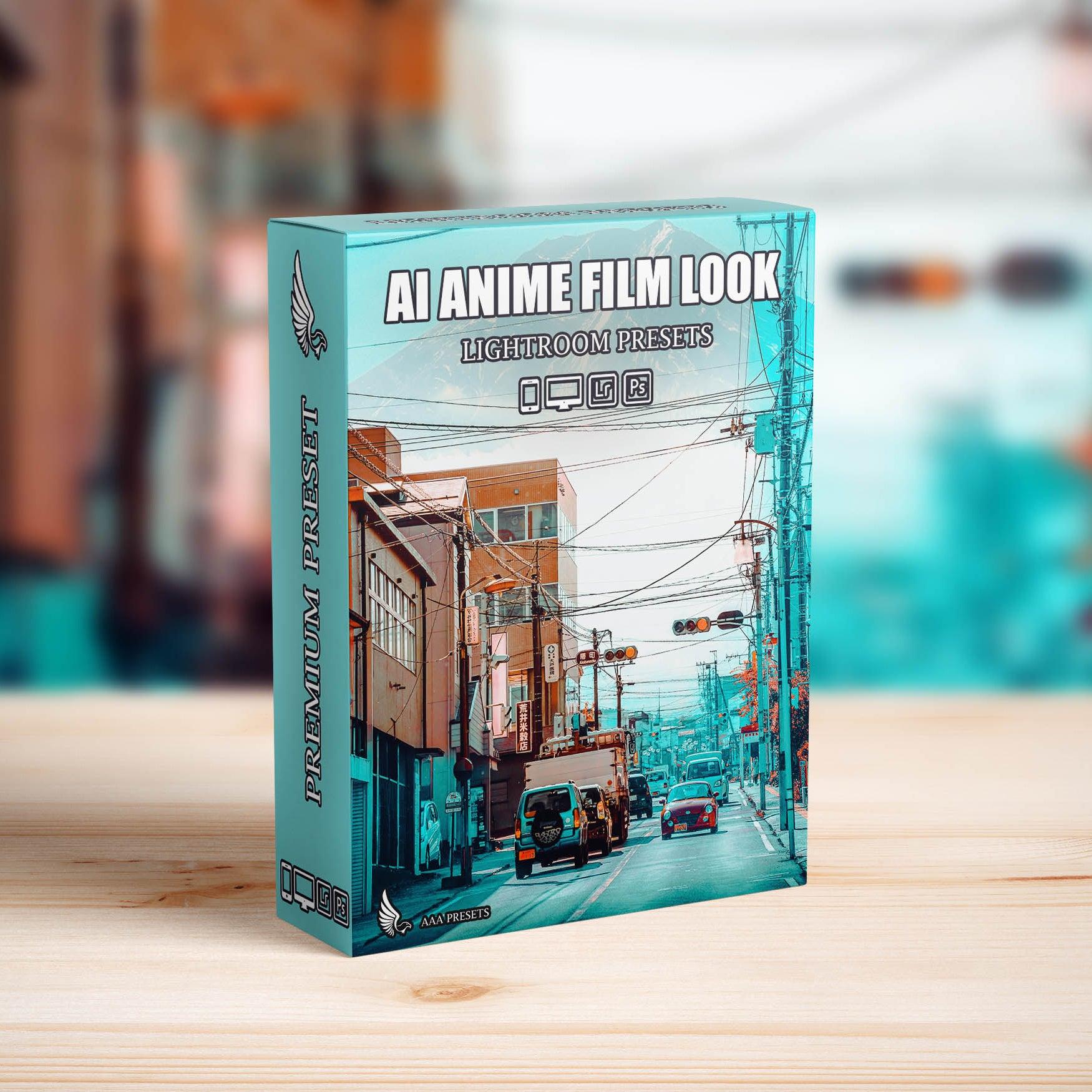
- AI-Optimized Anime Style Presets for Lightroom & Photoshop
- For striking black and white conversions, explore the Black Tone Lightroom Presets. These presets offer high-quality, professional-grade edits that bring out the best in your photos, enhancing the play of light and shadow and adding a sense of timeless elegance.

- Black Tone Lightroom Presets
Apply the Preset: Transforming Your Vision in an Instant
There are two common ways to apply a preset:
- Drag and Drop: The Quickest Path to Transformation: Simply drag the preset from your library and drop it onto the image in Lightroom's Develop module. It's a quick and efficient way to see the preset's effects in action.
- Click to Apply: Precision and Control: Select the preset from the Presets panel and click on it. The preset will automatically be applied to your photo, giving you instant access to the desired look.
- Fine-Tune Your Edits: From One-Click to Perfection: Lightroom presets are a fantastic starting point, but don't be afraid to adjust the preset's settings further to achieve your desired look. Lightroom's non-destructive editing allows you to experiment without permanently altering your original image. You can make subtle adjustments to exposure, contrast, color, and other parameters until the image perfectly reflects your vision. It's like having a fine-tuning dial, allowing you to personalize the preset to match your specific image and your creative vision.
Beyond the Basics: Mastering Preset Techniques for Professional Results
To take your preset usage to the next level, consider these advanced techniques that professional photographers use to achieve truly breathtaking results. It's like mastering the art of the brush, combining colors and textures to create a masterpiece:
- Blending Presets: Creating Layers of Beauty: Combine multiple presets to create unique and layered effects. For instance, you could apply a base preset for overall color grading and then layer another preset to enhance specific elements like the sky or subject's skin tones. This allows you to achieve a more personalized look that goes beyond the limitations of a single preset, creating depth and complexity in your images.
- Selective Adjustments: Directing the Viewer's Eye: Don't be afraid to use adjustment brushes, radial filters, and graduated filters to apply presets to specific areas of your image. This allows you to isolate effects and focus attention on particular elements, guiding the viewer's eye and enhancing the impact of your composition. For example, you could apply a vintage film grain preset only to the background of a portrait while keeping the subject sharp and clear, creating a sense of depth and separation.
- Creating Custom Presets: Developing Your Signature Style: Develop your own signature presets by starting with a base preset and customizing it to your liking. This allows you to create consistent looks across your photography portfolio, reflecting your unique style and artistic vision. You can fine-tune the preset's settings to match your preferred color palette, contrast levels, and overall aesthetic, making your work easily recognizable and capturing the essence of your artistic voice.
Essential Tips for Using Lightroom Presets Like a Pro
As you embark on your journey of mastering Lightroom presets, keep these essential tips in mind. They're like the guiding stars that will help you navigate the world of post-processing with confidence:
- Start with a Strong Base: The Foundation of Success: Remember, presets can enhance your photos but they can't magically fix poorly captured images. Ensure your initial image is well-exposed and composed before applying presets. A strong base image provides the foundation for successful post-processing, allowing presets to work their magic to their fullest potential.
- Experiment and Iterate: Unlocking Creative Possibilities: Don't be afraid to play around with different presets and settings. The beauty of Lightroom is its flexibility. Try various combinations until you find the perfect look for your image. The more you experiment, the better you'll understand how presets work and how to use them to achieve your desired outcomes, pushing the boundaries of your creativity.
- Maintain Consistency: Creating a Cohesive Look: Aim for a cohesive style throughout your portfolio by selecting presets that complement your overall aesthetic. A consistent style creates a visual identity for your work, making it easily recognizable and appealing to viewers. It's like developing a signature style, making your work stand out from the crowd and creating a memorable impression.
- Learn the Underlying Adjustments: Gaining Control Over Your Edits: Understanding the basic editing tools in Lightroom will allow you to make informed decisions when using presets and customizing them to your liking. By familiarizing yourself with the tools and techniques behind presets, you'll be able to take your edits to the next level, achieving truly professional results. For example, knowing how to adjust exposure, contrast, and color will empower you to tweak presets to perfectly match your vision, creating a personalized touch that sets your work apart.
Conclusion: Embracing Lightroom Presets for Creative Freedom and Professional Success
Lightroom presets are an invaluable tool for photographers of all skill levels. They can be your secret weapon, saving you time and effort while elevating your photography to new heights. By mastering their application and embracing a creative workflow, you can unlock a world of artistic possibilities, expressing your vision with ease and confidence. Presets are not just shortcuts, they're the key to unlocking your full creative potential, allowing you to focus on the art of photography and let technology enhance your vision.
Start exploring the world of Lightroom presets today! Experiment, refine your technique, and discover your own unique style. The possibilities are endless, and with a little practice, you'll be using presets like a pro in no time, creating breathtaking images that capture attention and leave a lasting impression. So go forth and let your creativity soar!

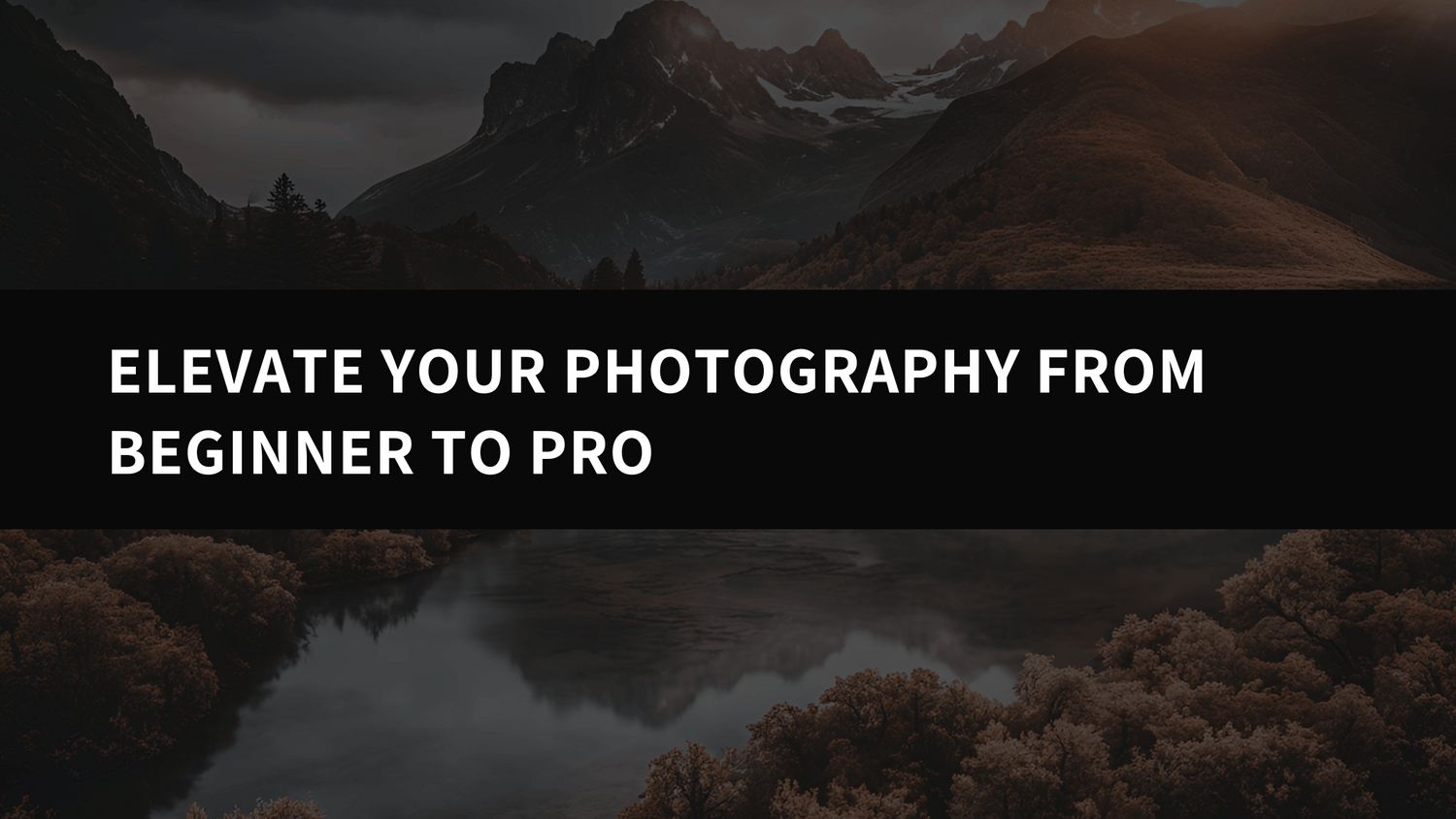


Leave a comment
This site is protected by hCaptcha and the hCaptcha Privacy Policy and Terms of Service apply.