Mastering Masking in Lightroom for Professional Photo Edits
Lightroom, a cornerstone in the digital photography workflow, offers a multitude of tools for image enhancement. Among these, masking capabilities stand out as particularly crucial for achieving professional-quality edits. Mastering Lightroom's masking features empowers you to make precise adjustments to specific areas of your images, leaving other parts untouched. This level of control is indispensable for creating stunning visuals, transforming ordinary photos into works of art. Imagine the ability to selectively enhance the vibrancy of a sunset while preserving the detail in the foreground, subtly adjust the tones of a portrait subject's skin without affecting the background, or dramatically darken a portion of the image to emphasize a specific element, all without compromising the overall composition. This is the power of masking, and Lightroom provides a versatile suite of tools to help you achieve these precise edits with exceptional ease and control.
The Indispensable Role of Masking in Professional Photo Editing
In professional photography, a one-size-fits-all approach to editing is rarely, if ever, ideal. Every photograph presents unique challenges and opportunities, demanding a customized approach to enhancement. Masking provides precisely this level of customization, allowing you to address individual needs within the image. Whether you're dealing with harsh highlights that need subduing, unwanted shadows that detract from the scene's mood, or simply want to elegantly draw attention to a particular element within the frame, masking offers the tools to refine your edit down to the pixel. It safeguards the integrity of your original image, fostering creative freedom without the risk of irreversible changes that might compromise the overall aesthetic balance of your photograph. This targeted approach preserves the quality and originality of your work, ensuring that your edits enhance rather than detract from your artistic vision.
A Deep Dive into Lightroom's Masking Capabilities
Lightroom offers a comprehensive arsenal of masking options, each perfectly suited for distinct editing needs. Understanding these tools and their strengths is crucial for achieving efficient and effective results. Selecting the appropriate tool for a given task significantly streamlines your workflow, enabling you to focus on the artistic aspects of your edits rather than getting bogged down in technical complexities.
- Radial Filters: Designed for making adjustments to circular or elliptical regions of your image, radial filters are invaluable for drawing focus to your subject, creating sophisticated vignettes, or subtly enhancing specific elements within a defined area. The ability to finely adjust feathering allows for seamless transitions between the masked area and the surrounding parts of the image, ensuring a natural and polished final look. This tool's flexibility makes it perfect for a wide variety of applications, from subtly enhancing a subject's face to creating dramatic lighting effects.
- Linear Filters: Ideal for applying edits along straight lines, linear filters are perfect for addressing issues such as horizon lines, building edges, or any other prominent linear features in your composition. This tool is particularly useful for correcting perspective distortions, adjusting brightness or saturation along a specific axis, or adding subtle gradient effects. Similar to radial filters, the adjustable feathering options ensure a smooth and natural transition between the masked area and the rest of your image, preventing harsh edges or unnatural breaks in your composition.
- Brush Tool: Offering the highest degree of precision, the brush tool allows you to paint adjustments onto specific areas of your image. This tool is perfect for retouching blemishes, highlighting details, performing selective dodging and burning, or enhancing specific elements within a scene. The ability to adjust brush size, feathering, and flow gives you incredibly fine-tuned control, allowing for effects that range from subtle touch-ups to more dramatic and striking changes. This precision is especially valuable when working with complex images that require localized edits.
- Color Range Masking: This sophisticated tool targets specific colors within your image, enabling you to make adjustments to that particular color family while leaving other colors untouched. This is exceptionally useful for tasks such as selectively adjusting the sky's color and saturation, modifying the hue of clothing or foliage, or refining tonal adjustments within specific color palettes. This capability offers a powerful way to isolate and manipulate colors independently, without affecting other elements in your photo.
- Luminance Range Masking: Luminance range masking selects areas based on their brightness, allowing you to make edits to shadows, mid-tones, or highlights independently. This level of control is essential for recovering details in overexposed highlights, deepening shadows to enhance contrast, or selectively adjusting the tonal range of specific areas within the image. Luminance range masking plays a critical role in maintaining balanced exposures and achieving a nuanced tonal representation that truly captures the essence of the scene.
- Object Selection Masking (Lightroom Classic): This AI-powered feature automatically isolates the subject in your photo, significantly simplifying the masking process. It intelligently identifies and selects the main subject, making complex masking tasks much easier and faster. This revolutionary tool is a game-changer for photographers who need to efficiently isolate complex subjects from their backgrounds.
Each masking tool offers a unique set of capabilities, and understanding their strengths allows you to select the most efficient method for each editing task. This nuanced understanding is key to a productive and professional-level workflow, enabling you to achieve optimal results with minimal effort and maximum creativity.
Enhancing Your Photos with AI-Optimized Presets and Masking: A Synergistic Approach
To effectively showcase the combined power of masking and carefully crafted presets, we will explore how to utilize our range of AI-Optimized Lightroom presets. These presets offer a shortcut to professional-grade results, providing a consistent aesthetic across your edits, while masking enables you to further customize and refine these presets to achieve perfectly balanced, nuanced results that are uniquely tailored to each individual photograph.
Our AI-Optimized presets utilize the power of artificial intelligence to deliver precise and consistent edits, significantly streamlining your workflow and helping you achieve a polished, professional look with minimal effort. This AI-driven approach ensures that your edits maintain a consistent and professional quality across all your projects.
The AI-Optimized Brown Aesthetic Lightroom Presets are meticulously designed to add warmth and depth to your photographs. These presets expertly enhance earthy tones, muted highlights, and rich shadows, creating a soft, natural, and elegant look. However, the brush tool allows for selective reduction of brown tones on a subject's skin if needed, maintaining a natural appearance while preserving the overall aesthetic in the background. This is where masking truly shines, adding a layer of precision that elevates the preset's effect to a whole new level of refinement.
Our AI-Optimized Car Lightroom Presets are specifically crafted to enhance the sleek lines, vibrant colors, and dramatic contrasts of automotive images, delivering professional-quality results effortlessly. After applying these presets, the brush tool allows for selective enhancement of the car's paintwork, focusing on specific areas like chrome details or reflective surfaces. Simultaneously, masking can subtly darken distracting background elements, further focusing the viewer's attention on the main subject, achieving a truly impactful and polished image.
The AI-Optimized Cinematic Bright Lightroom Presets infuse your images with vibrant brightness, balanced contrasts, and a polished cinematic look, ideal for a wide range of photography styles. Masking allows for fine-tuning the brightness selectively. For example, you can increase brightness on the subject's face to add a highlight while preventing the background from becoming overexposed. This level of control ensures a professional and refined aesthetic.
The AI-Optimized Dark Aesthetic Lightroom Presets are designed to create dramatic, moody edits with deep contrasts and muted tones, perfect for enhancing mood and atmosphere. Masking enables selective lightening of specific areas within the dark scene. This might be to draw attention to a key subject, highlight a specific detail, or create a focal point, further enhancing the overall impact and storytelling within the photograph.
Our AI-Optimized Golden Hour Lightroom Presets are designed to capture the warmth and glow of golden hour lighting, enhancing rich colors, soft highlights, and cinematic warmth. Masking allows for selective intensification of warm tones in the sky while preserving detail and preventing oversaturation in the foreground, resulting in a more refined and natural golden hour effect.
Advanced Masking Techniques and Expert Tips
Beyond the fundamental masking tools, Lightroom provides several advanced techniques to further refine your edits and take your skills to the next level. Mastering these techniques will enable you to create truly stunning images that demonstrate your expert-level control over the editing process.
- Combining Masking Tools: For complex selections, utilize multiple masking tools in conjunction. For instance, combine a radial filter for a general adjustment with the brush tool for fine-tuning specific areas within the masked region. This layered approach provides unparalleled control and precision.
- Refining Masks with the Brush Tool: After creating a mask using other tools, the brush tool becomes invaluable for adding or removing selections, leading to even more precise adjustments and a highly polished finish. This iterative process allows for refining the mask to meet the exact requirements of your artistic vision.
- Leveraging Adjustment Layers: Always prioritize non-destructive editing. Working with adjustment layers allows you to modify your masks and adjustments repeatedly without affecting the original image, providing the flexibility to experiment and refine your work.
- Masking with Gradients: Create smooth transitions between adjustments using gradient filters. This is especially effective for creating subtle vignettes, smoothly emphasizing certain parts of your image, or gradually transitioning between different editing styles within the same photo.
- Range Masking Refinement: Once you have created a color or luminance mask, take the time to refine it. Lightroom allows you to fine-tune the range, adding or subtracting from the selection to ensure that you're only targeting the specific areas you intend to alter. This precision will make a dramatic difference in the quality of your final results.
- Opacity and Feathering Control: Do not underestimate the power of opacity and feathering. By subtly adjusting these settings, you can control how much of the effect is applied and create incredibly natural transitions between masked and unmasked areas, leading to truly seamless and sophisticated edits.
Conclusion: Precision and Creativity Converge
By skillfully combining the efficiency of AI-Optimized Lightroom presets with the precision of its masking tools, you unlock a new level of creative freedom and control. This powerful combination allows you to create truly stunning, professional-quality photo edits that authentically reflect your unique vision and artistic style. Experiment diligently with the various masking tools and techniques, integrate them seamlessly with our AI-Optimized presets, and explore the boundless possibilities they unlock for your photography. Mastering masking is not merely about technical proficiency; it's about expressing your artistic vision with meticulous precision and refined finesse. The results will speak for themselves, showcasing the exceptional quality and artistry of your photographic work.








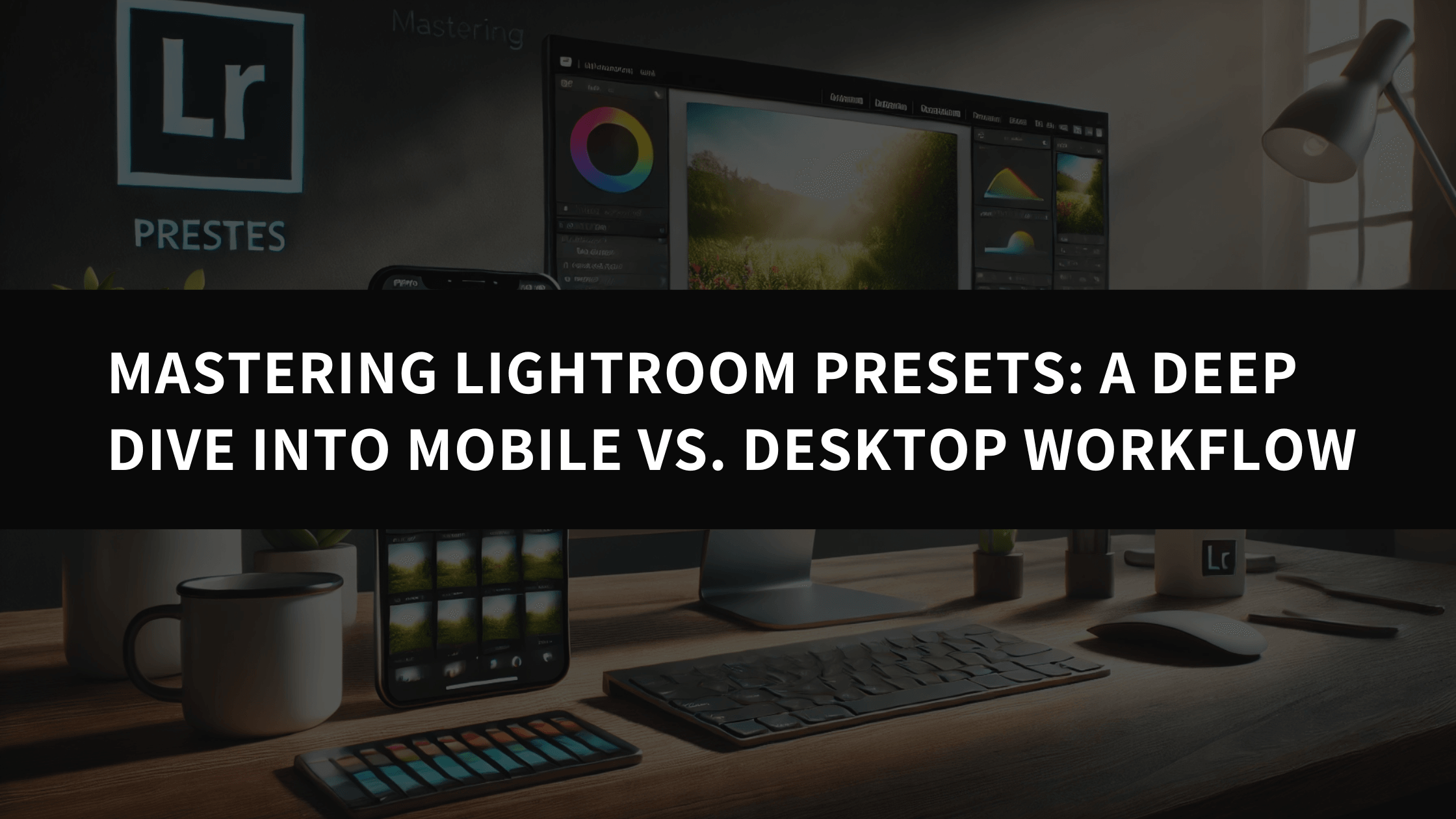
Leave a comment
This site is protected by hCaptcha and the hCaptcha Privacy Policy and Terms of Service apply.