How to Make Snow Sparkle: Lightroom Tricks for Winter Photography
Winter photography offers a unique blend of challenges and rewards. The crisp air, frosted landscapes, and the soft, often magical, light of the winter sun create an atmosphere unlike any other season. However, capturing this magic effectively in your photographs requires a keen eye, careful planning during the shoot, and, often, skillful post-processing. One of the most significant hurdles in winter photography is accurately representing snow. Often, snowy scenes appear flat, dull, or washed out in images, lacking the sparkle, texture, and vibrancy that characterize a real winter wonderland. This in-depth guide will explore various Lightroom techniques, including the strategic use of specialized presets, to transform your winter photographs from ordinary snapshots into breathtaking works of art. We will delve into enhancing the sparkle of snow, achieving accurate exposure, managing tricky contrasts, and creating visually stunning images that authentically capture the essence of a winter scene.
Understanding the Nuances of Photographing Snow
The highly reflective nature of snow presents a unique set of challenges for photographers. Your camera's sensor might struggle to accurately determine the optimal exposure, leading to images that are either overexposed (blowing out the highlights in the snow, making it appear featureless and white), or underexposed (resulting in dark, murky snow lacking detail and vibrancy). Even with a technically perfect exposure, snow can sometimes appear flat and lifeless, devoid of the texture and subtle variations that give a real snow scene its character. The stark contrast between bright snow and darker elements in the scene can also result in a loss of detail in the shadows, creating a less dynamic image. Furthermore, the cool tones dominant in winter scenes can sometimes lead to muted and less-vibrant colors throughout the photograph, washing out the overall image. Addressing these challenges requires careful consideration during the photographic process itself and adept post-processing techniques in software like Lightroom.
Mastering Exposure and White Balance: Setting the Stage for Success
Before even thinking about applying Lightroom presets, let's establish the foundational importance of proper exposure and white balance settings during the initial shoot. Shooting in RAW format is highly recommended; it provides significantly more flexibility and control during post-processing, giving you more leeway to correct errors and enhance details. Utilize your camera's various metering modes (evaluative, spot, or center-weighted) to accurately assess the exposure, paying meticulous attention to the brightest highlights in the snow to prevent overexposure. Use exposure compensation to fine-tune the exposure as needed, ensuring that the snow is bright but not entirely blown out, preserving detail and texture. Similarly, ensure your white balance is correctly set; this impacts the overall color temperature and accuracy of the scene. Experimenting with different white balance settings (daylight, shade, cloudy, etc.) can subtly alter the mood and visual aesthetics of your images, offering creative possibilities.
Lightroom Presets: Your Creative Toolkit for Winter Wonders
Lightroom presets are pre-designed edits that apply specific adjustments to your photographs. They streamline the editing process, allowing you to achieve consistent results across multiple images, saving significant time and effort. Many presets are available, specifically tailored to enhance various aspects of winter photography. Here, we'll explore several exceptional options designed to elevate your winter images.
AI-Optimized Cinematic Winter Lightroom Presets
For photographers aiming for a professional, cinematic look, the AI-Optimized Cinematic Winter Lightroom Presets offer an exceptional solution. These presets harness the power of AI technology to deliver precise tonal enhancements and natural color grading, making them ideally suited to enhancing the crisp, cool tones of winter landscapes and portraits. With 8 DNG and 8 XMP files, they ensure broad compatibility across different Lightroom versions and platforms (desktop and mobile).

Their versatility extends to various photographic subjects, from expansive snowy landscapes to intimate winter portraits and festive holiday scenes. The AI-powered adjustments ensure a perfect balance, enhancing the natural beauty of your winter scenes without sacrificing detail or realism. The presets provide a polished, professional aesthetic that will leave your images looking their absolute best.
Snow & Winter Presets for Lightroom
The Snow & Winter Presets for Lightroom offer a comprehensive collection of presets designed to enhance a wide range of winter photography. This versatile pack includes presets specifically tailored to bring out the brilliance of snow-covered landscapes, create cozy and warm winter portraits, and add a touch of magic to festive holiday snapshots.

With both DNG and XMP files, they offer seamless compatibility with Lightroom on desktop and mobile devices, ensuring you can enhance your images regardless of your editing platform. The presets are meticulously crafted to bring out the best in your winter imagery, transforming ordinary shots into truly captivating winter wonderlands. They offer a versatile and user-friendly solution for photographers of all skill levels.
Snow Landscape Presets For Lightroom
For photographers focusing on capturing the majesty of winter landscapes, the Snow Landscape Presets For Lightroom are an invaluable tool. These presets are specifically designed to enhance the details and textures of snowy landscapes, making the snow appear crisp, clear, and full of life. They’re not just about brightening the snow; they add depth and dimension.

They provide a range of effects, from subtle enhancements to more dramatic transformations, allowing you to fine-tune the look of your images to perfectly match your creative vision. The ease of use and compatibility across various Lightroom versions make them a highly valuable asset for any landscape photographer seeking to capture the magic of snow-covered scenes.
Snow Winter Lightroom Presets
The Snow Winter Lightroom Presets provide a balanced and versatile collection of presets suitable for a wide array of winter photography subjects. Whether you're capturing landscapes, portraits, or intimate close-ups, these presets can help you achieve a polished and professional look.

Designed for both mobile and desktop Lightroom users, they ensure that you can enhance your images regardless of your editing platform. The inclusion of both DNG and XMP files ensures broad compatibility across different Lightroom versions and devices.
Winter Snow Lightroom Presets
The Winter Snow Lightroom Presets offer a collection of presets focused on enhancing the subtle details and cool tones often found in winter scenes. These presets are particularly well-suited for photographers who prefer a more natural and understated look, allowing the inherent beauty of the winter landscape to shine through without heavy-handed manipulation.

Compatible with both RAW and JPEG images, and working seamlessly with both desktop and mobile versions of Lightroom, they provide a versatile and user-friendly solution for winter photography enthusiasts and professionals alike. The included user manual provides helpful guidance on how to best utilize the presets and customize them to suit your unique style and preferences.
Beyond Presets: Fine-Tuning Your Winter Masterpieces
While presets provide an excellent starting point, remember that fine-tuning your images is crucial for achieving truly exceptional results. After applying a preset, it's essential to adjust various parameters to refine and perfect the image. Carefully consider adjusting the exposure, contrast, highlights, shadows, whites, and blacks to ensure optimal balance and detail. Use the clarity slider to enhance details and textures, especially within the snow itself, bringing out subtle variations and preventing a flat appearance. Experiment with the vibrance and saturation sliders to boost the colors without making them unnatural or over-saturated. Don't hesitate to experiment; develop your own unique editing style while maintaining the integrity of your photograph.
Advanced Techniques for Snow Sparkle
To achieve truly exceptional results, consider these advanced techniques for enhancing the sparkle and vibrancy of snow in your winter photographs:
- Radial Filter: Use the radial filter tool in Lightroom to selectively brighten specific areas of the snow, emphasizing highlights and creating a sense of sparkle. Carefully adjust the feathering and amount to achieve a natural look.
- Graduated Filter: Employ the graduated filter to brighten the snow in the foreground or background, adding depth and dimension to your landscape photos. Adjust the angle and blend to seamlessly integrate the adjustments into your image.
- Local Adjustments: Utilize Lightroom's brush or adjustment brush tools to make precise adjustments to specific areas of your image. This allows for targeted brightening of snowy areas, adding sparkle and detail without affecting other elements of the photograph.
- Split Toning: This tool provides fine control over the highlights and shadows, enhancing the overall color balance and vibrancy. This can be used to subtly enhance the overall effect, especially in scenes with warmer-toned elements that contrast with the cool tones of the snow.
- Noise Reduction: In low-light situations, noise reduction is crucial. Lightroom offers effective tools that reduce noise without sacrificing detail, making your snowy images look sharp and crisp.
Conclusion: Embrace the Winter Magic
Capturing the unique beauty of winter in your photography involves a thoughtful approach, from planning your shoot to skillfully using post-processing tools in Lightroom. Understanding the challenges inherent in photographing snow and mastering exposure and white balance provides a solid foundation for stunning results. Lightroom presets offer a powerful and time-efficient way to significantly enhance your images, giving you a strong base for your creative editing. Remember, however, that fine-tuning and experimentation are crucial for achieving truly exceptional results. Through a combination of skilled photographic techniques and the powerful features of Lightroom, you can transform your winter images into captivating visual stories.


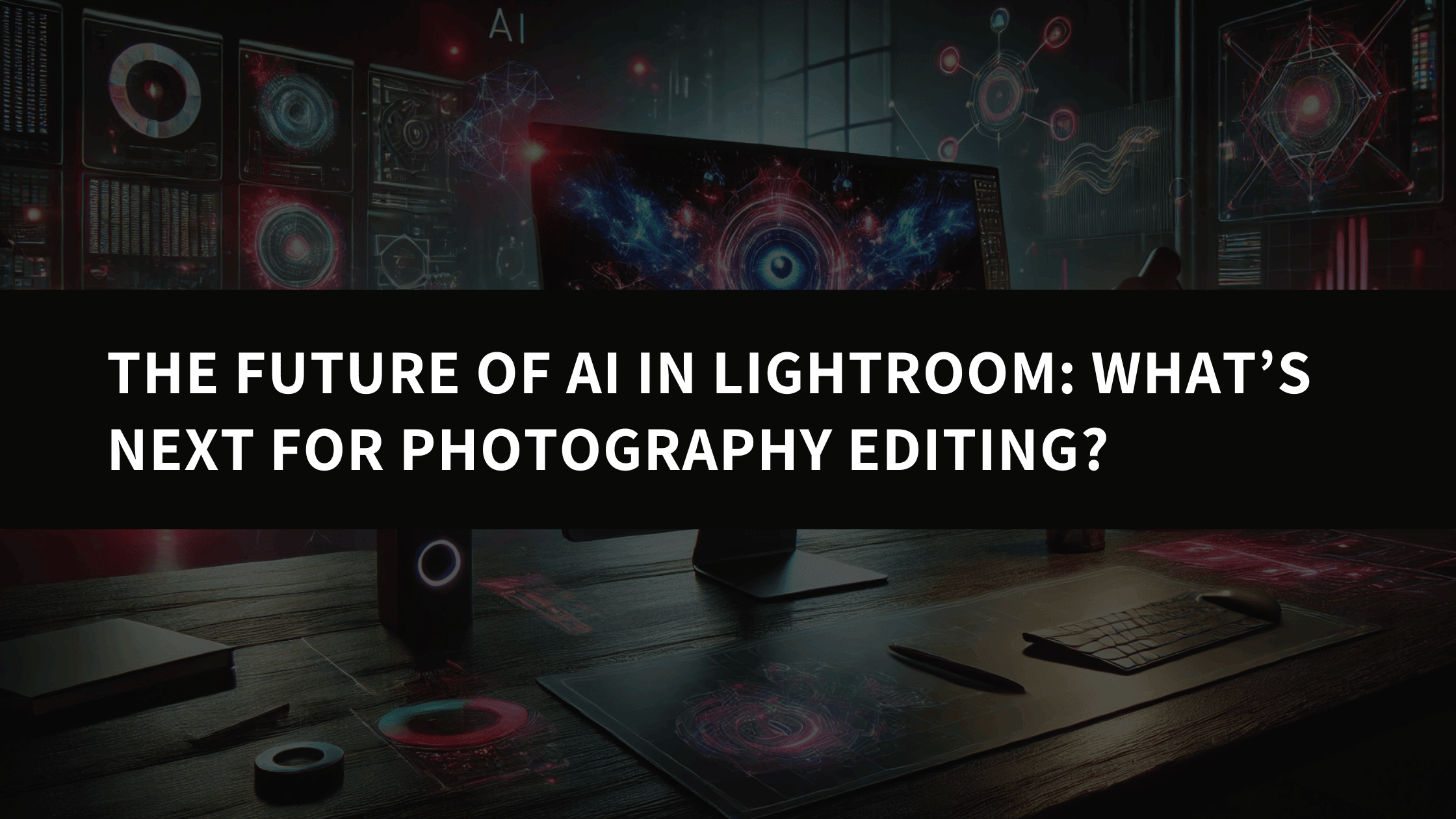

Leave a comment
This site is protected by hCaptcha and the hCaptcha Privacy Policy and Terms of Service apply.