Unlocking the Secrets of Cinematic Color Grading with LUTs
In the captivating world of filmmaking, color grading plays an indispensable role in shaping the very essence of a film, transforming raw footage into visually stunning narratives. The meticulous art of color grading allows filmmakers to evoke emotions, establish a specific mood, and elevate the overall visual impact of their projects. Achieving that coveted Hollywood blockbuster look—a signature blend of vibrancy, depth, and cinematic richness—has long been the holy grail for aspiring filmmakers and seasoned professionals alike. Enter Look Up Tables (LUTs), a revolutionary tool that empowers video editors and filmmakers to achieve breathtaking color grades with unparalleled ease and efficiency.
LUTs are essentially pre-defined color grading settings that act as a digital blueprint for color correction and transformation. They offer a non-destructive workflow, enabling you to experiment with different color palettes without permanently altering your original footage. Imagine having a library of expertly crafted color grades at your fingertips, each designed to infuse your videos with a specific cinematic aesthetic. This is the power of LUTs.
Elevating Your Videos with Hollywood Blockbuster LUTs
If you're striving for that signature Hollywood blockbuster look, the 120+ Cinematic Blockbuster Movie Look LUTs Pack is your ultimate arsenal of cinematic color grading tools. This comprehensive collection boasts over 120 professional-grade .cube LUTs, meticulously crafted to infuse your videos with a rich, cinematic quality. Whether you're editing adrenaline-pumping action scenes, suspenseful thrillers, emotionally charged dramas, or breathtaking landscapes, these LUTs offer a diverse range of color grades to suit every genre and visual style.

Why Choose LUTs for Blockbuster-Style Color Grading?
LUTs offer a myriad of advantages for achieving a Hollywood blockbuster look, making them a coveted tool for filmmakers and video editors alike. Let's delve deeper into why LUTs are an essential component of any filmmaker's toolkit:
- Speed and Efficiency: LUTs streamline the color grading process, allowing you to achieve a professional-grade look with remarkable efficiency. Imagine applying a pre-defined color grade with a single click, instantly transforming your footage into a cinematic masterpiece. This saves you valuable time and effort, allowing you to focus on other crucial aspects of your filmmaking process. Whether you're working on a tight deadline or simply want to expedite your workflow, LUTs provide a significant advantage.
- Consistency: Achieving a consistent color grade across your entire project is paramount for maintaining a cohesive visual style. LUTs ensure that every scene seamlessly blends together, creating a unified and aesthetically pleasing visual experience for your audience. This consistency is particularly important for long-form projects, where maintaining a consistent look across multiple scenes and settings is crucial. From the opening scene to the final credits, LUTs help you create a visually unified narrative, enhancing the overall impact of your film.
- Creative Inspiration: LUTs act as a springboard for your creative vision, offering a wide array of color palettes and stylistic choices to inspire your artistic journey. Experimenting with different LUTs can spark new ideas and help you discover unexpected color combinations that elevate your footage to a whole new level. Instead of starting from scratch, LUTs provide a foundation for your artistic exploration, enabling you to push creative boundaries and discover fresh visual possibilities.
- Non-Destructive Workflow: One of the most significant advantages of LUTs is their non-destructive nature. You can apply and experiment with different LUTs without permanently altering your original footage. This empowers you to explore various color grades, find the perfect look, and make adjustments without compromising the quality of your original footage. It's like having a safety net, allowing you to explore different creative directions without fear of damaging your precious source material. This non-destructive approach ensures that your original footage remains intact, allowing you to revisit your color grading choices at any time.
Decoding the Art of Using Blockbuster LUTs
Now that we've explored the undeniable benefits of using LUTs, let's dive into the practical aspects of incorporating them into your workflow. The good news is that using LUTs is remarkably simple, regardless of your preferred video editing software. Most popular editing programs, such as Adobe Premiere Pro, Final Cut Pro, and DaVinci Resolve, readily support .cube LUTs, which are readily available in the 120+ Cinematic Blockbuster Movie Look LUTs Pack. You'll typically find a LUT import or apply function within your software's color grading tools. Simply import the LUT file and apply it to your footage, instantly transforming its color palette and visual style.
Mastering the Art of LUT Application
While applying a LUT is straightforward, achieving that perfect cinematic look requires a bit of finesse and understanding. Here are some valuable tips to elevate your use of blockbuster LUTs:
- Experiment with Different LUTs: The beauty of the 120+ Cinematic Blockbuster Movie Look LUTs Pack lies in its vast collection of diverse LUTs. Don't be afraid to experiment and explore the different styles, from vibrant and saturated looks to subtle and nuanced color palettes. Embrace the journey of discovery and find the LUTs that resonate with your creative vision. The 120+ Cinematic Blockbuster Movie Look LUTs Pack offers a wide range of options to suit every filmmaking style and project, from action-packed thrillers to intimate dramas.
- Use LUTs as a Starting Point: LUTs provide an excellent foundation for your color grading journey. They offer a starting point for your creative explorations, allowing you to fine-tune the settings to achieve your desired look. Don't be afraid to adjust the intensity, contrast, and other settings to personalize the LUT and create a truly unique visual signature. This approach allows you to maintain creative control while leveraging the foundation of a pre-defined color grade, resulting in a personalized cinematic look that reflects your vision.
- Consider the Color Palette of Your Footage: The most effective way to use LUTs is to choose ones that complement the existing colors in your footage. Think about the dominant colors in your scenes—are they warm, cool, or a blend of both? Select LUTs that enhance those natural colors, creating a harmonious and visually appealing overall aesthetic. For example, if your scene features a warm sunset, a LUT with reddish-orange tones would complement the natural color palette, enhancing the feeling of warmth and intimacy. Conversely, a scene with a cool blue sky might benefit from a LUT with bluish-green hues, creating a sense of serenity and coolness.
- Fine-tune the Settings: The power of LUTs lies not only in their pre-defined settings but also in your ability to customize them. Adjust the intensity, contrast, and other settings to achieve the perfect balance for your specific scene. Think of LUTs as a canvas, allowing you to paint your creative vision with precision and nuance. The ability to fine-tune settings allows you to tailor the LUT to the specific needs of your scene, achieving a level of detail and personalization that sets your film apart.
- Experiment with Blending: For an even greater level of control and creative expression, experiment with blending different LUTs. You can create unique and nuanced looks by combining the attributes of two or more LUTs. This approach allows you to create a customized color grade that goes beyond the limitations of individual LUTs, unlocking a world of creative possibilities.
- Embrace the Power of Adjustments: LUTs are a powerful tool, but they are not a substitute for skillful color grading. While LUTs provide a solid foundation, remember to fine-tune your color grade with adjustments in contrast, brightness, saturation, and other parameters. This approach allows you to achieve a nuanced and refined look that truly reflects your artistic vision.
Beyond the LUTs: Additional Tips for Cinematic Color Grading
While LUTs are a game-changer for achieving cinematic color grading, they are just one element in a multifaceted process. Here are some additional tips to elevate your color grading skills and achieve a truly professional look:
- Understanding Color Theory: A basic understanding of color theory can significantly enhance your color grading skills. Learn about color temperature, color harmony, and the emotional impact of different color combinations. This knowledge will empower you to make informed color grading decisions and create visually compelling scenes.
- Mastering Exposure and White Balance: Proper exposure and white balance are crucial for a strong foundation in color grading. Ensure that your footage has a good dynamic range and accurate color temperature before applying LUTs. This will provide a solid base for achieving stunning color grades.
- Pay Attention to Details: Cinematic color grading often involves subtle adjustments to enhance the overall look of your footage. Pay attention to details like skin tones, highlights, and shadows. Use the tools available in your editing software to fine-tune these aspects and create a visually polished final product.
- Work with a Colorist: For truly professional-grade results, consider working with a colorist. Colorists are experts in color grading and can bring a wealth of experience and knowledge to your project. They can help you achieve a consistent look across your entire film and elevate your visual storytelling to new heights.
Conclusion
Achieving that coveted Hollywood blockbuster look is now within reach with the help of the 120+ Cinematic Blockbuster Movie Look LUTs Pack. This pack empowers you to infuse your videos with a professional-grade cinematic aesthetic, adding depth, richness, and visual impact to your projects. Embrace the power of LUTs, and watch your filmmaking vision come to life with stunning clarity and artistic depth.



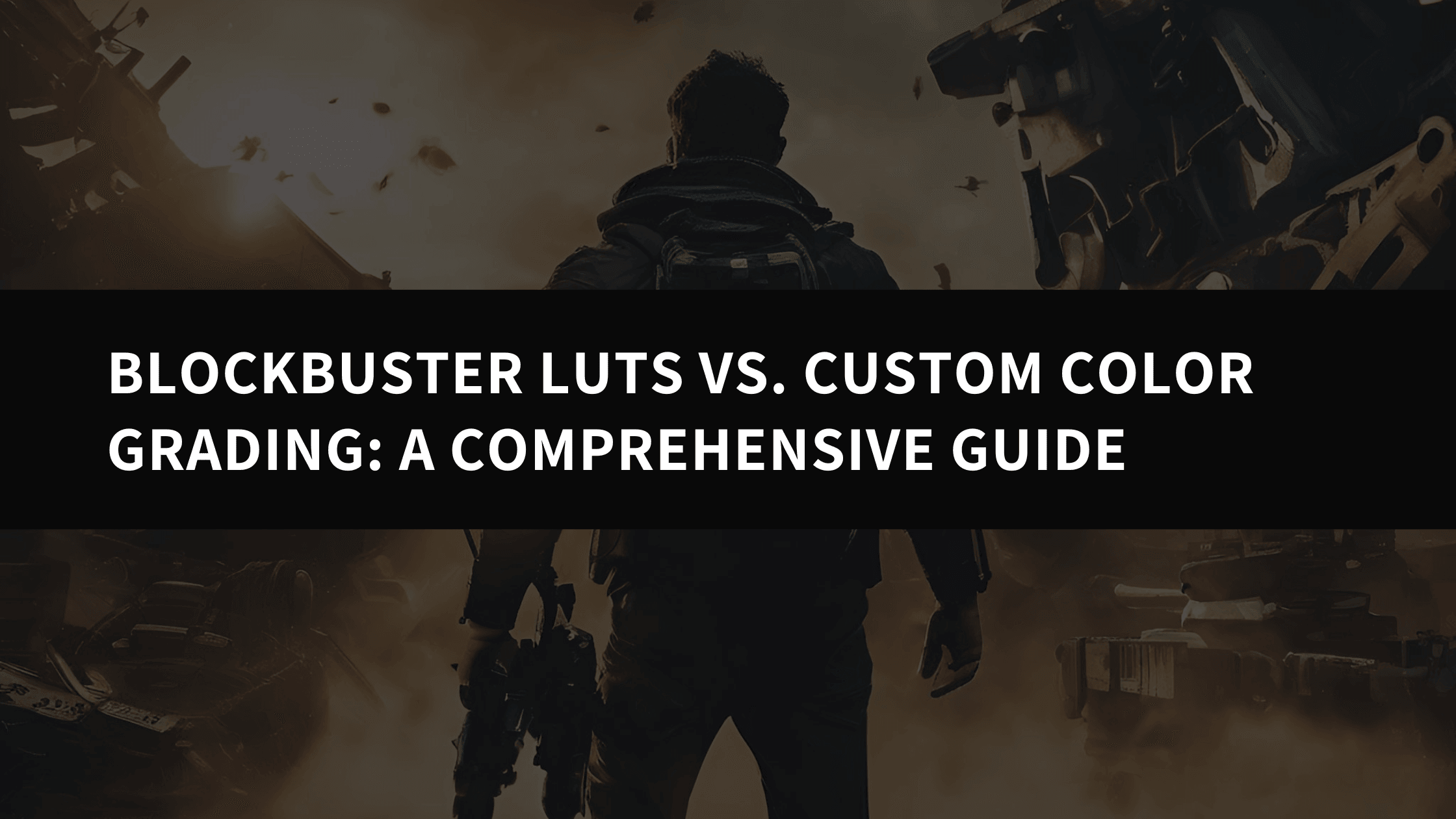
Leave a comment
This site is protected by hCaptcha and the hCaptcha Privacy Policy and Terms of Service apply.