Elevate Your Video Editing with Captivating Transitions
In the ever-evolving landscape of digital content creation, where attention spans are shorter than ever, the power of engaging visuals cannot be overstated. A captivating video is more than just high-quality footage; it's a seamless blend of storytelling, pacing, and visual effects that work in harmony to keep viewers hooked. And among the many tools at a video editor's disposal, transition effects stand out as essential elements for creating smooth, dynamic, and memorable video experiences.
Gone are the days of abrupt cuts and jarring transitions that disrupt the flow of a video. Today's audience demands polished, professional productions that seamlessly transport them from one scene to the next. This is where impactful transitions come into play, adding a layer of visual flair and enhancing the storytelling process. Whether you're a seasoned professional or just starting your video editing journey, mastering the art of transitions is a crucial step towards creating captivating content that resonates with viewers.
But with a plethora of transition effects available, how do you choose the right ones to elevate your video editing game? This is where a curated selection of dynamic transitions can make all the difference. Think of these effects as the punctuation marks of your video, adding emphasis, creating intrigue, and guiding the viewer's attention. Today, we delve into five transition effects that can transform your video content from ordinary to extraordinary.
1. Camera Click Flash Transitions for Adobe Premiere Pro
Introduce a touch of cinematic flair to your video projects with the Camera Click Camera Flash Transition Pack for Adobe Premiere Pro. This collection offers 15 unique transitions, each carefully designed to seamlessly blend your clips for a polished look. Imagine the impact of a camera click or a flash, instantly transporting the viewer from one scene to the next, adding a layer of authenticity and visual intrigue to your video.

These transitions are more than just visual flourishes; they serve a storytelling purpose, adding depth and dimension to your video. Whether you're working on a documentary, a travel vlog, a commercial, or any other video project, these transitions will help you captivate your audience and elevate your storytelling.
The beauty of this transition pack lies in its versatility. You can use it to create a sense of urgency, highlight a specific moment, or simply add a touch of professionalism to your video. With its high-quality resolution options and user-friendly PRPROJ files, this pack is designed to make your editing process a breeze, even if you're new to video editing.
Think about the power of a camera click sound effect accompanying a transition. It can instantly transport your viewers to a specific location, like a bustling city street or a quiet forest clearing. The addition of sound design elevates the entire experience, making your videos more immersive and engaging.
Imagine a travel vlog where you're showcasing the vibrant streets of a foreign city. As you transition from one location to the next, the camera click sound effect adds a touch of realism, as if the viewer is right there with you, capturing the sights and sounds of the city. This simple yet effective technique can significantly enhance the overall storytelling impact of your video.
2. Camera Move Transition for Premiere Pro
Elevate your video projects with the dynamic and engaging effects of our Top Camera Move Transitions. Designed exclusively for Adobe Premiere Pro, these transitions simulate realistic camera movements, adding a professional touch and visual excitement to your edits. Think of the smooth pan across a breathtaking landscape, the dramatic tilt revealing a hidden treasure, or the zoom that draws the viewer into a captivating scene. These camera moves are more than just transitions; they are cinematic tools that create a sense of immersion and bring your video to life.

Perfect for a variety of video projects, including music videos, promotional content, documentaries, and creative projects, these camera move transitions bring a fresh and modern twist to your edits. The .prproj file format ensures seamless integration into your Premiere Pro workflow, allowing you to easily incorporate these transitions into your video projects, saving you valuable time and effort.
These transitions are not just about enhancing the visual appeal of your video; they are about storytelling. They can guide the viewer's eye, create a sense of anticipation, or emphasize a specific detail within the scene. The impact of a well-executed camera move transition can be profound, adding depth and complexity to your narrative.
For example, a slow pan across a cityscape can create a sense of wonder and awe, while a quick tilt revealing a hidden detail can pique the viewer's curiosity. The way you use camera movements can subtly influence the emotions and reactions of your viewers, adding an extra layer of meaning to your video content.
Imagine a documentary about a historical event. You can use a slow pan across a battlefield to emphasize the vastness and scale of the conflict, or a quick zoom into a soldier's face to convey the intensity and personal impact of the experience. These transitions, combined with your footage and narration, can create a powerful and memorable storytelling experience for your viewers.
3. Film Burn Transitions For Adobe Premiere Pro
Are you ready to add a touch of cinematic magic to your video projects? Look no further than our Film Burn Transitions for Adobe Premiere Pro. This comprehensive package is designed to help you create stunning, professional-grade transitions with ease, ensuring your videos captivate your audience like never before. Film burn transitions are a classic technique that adds a vintage, nostalgic feel to your video, evoking the charm of old-school filmmaking.

With a collection of 10 meticulously crafted transitions and accompanying sound effects, you'll have a diverse range of options to choose from. Each transition is designed to seamlessly blend into your video, creating a smooth and captivating transition from one scene to the next. These transitions are not just about aesthetics; they are about creating a mood, a feeling, and a connection with your audience.
Whether you're working on a documentary about a bygone era, a music video with a retro vibe, or a short film with a vintage aesthetic, film burn transitions can help you transport your viewers to another time and place. Their subtle beauty and nostalgic charm can add a layer of depth and authenticity to your video, enhancing the overall storytelling experience.
Think about the effect of a film burn transition paired with a vintage soundtrack. It creates a sense of nostalgia and intrigue, transporting viewers back to a simpler time. These transitions are ideal for creating a specific mood or setting the tone for your video, allowing you to connect with your audience on a deeper level.
Imagine a video about the history of music. As you transition from one era to the next, you can use film burn transitions to create a sense of continuity and progression, while still maintaining the vintage aesthetic of each decade. The result is a visually captivating and emotionally engaging video experience for your viewers.
4. Glitch & Film Burn Transitions Pack for DaVinci Resolve
Transform your video projects with an exclusive collection that combines the raw energy of film burns with the modern edge of glitch effects. Designed specifically for DaVinci Resolve, this transitions pack is your key to creating standout content that captures and holds the audience's attention. In the world of video editing, glitch effects have become increasingly popular, adding a touch of digital distortion and a sense of visual unease to your videos.

This powerful pack includes 8 innovative transitions, delivered in .XML and .drp files for easy integration into your DaVinci Resolve projects. Combining the vintage charm of film burns with the edgy, modern aesthetic of glitch effects, this pack offers a diverse range of options to choose from. Whether you're aiming for a subtle, textured look or seeking to make a bold statement with aggressive glitch transitions, this pack offers the versatility to bring your vision to life.
The pack also includes an extensive sound effects library, boasting over 50 glitch SFX and 30+ film burn SFX, to add depth and dimension to your transitions. The sound effects are carefully curated to complement the visual effects, creating a multi-sensory experience for your viewers. This pack is tailored for video editors and filmmakers who use DaVinci Resolve, empowering you to push creative boundaries and explore new stylistic possibilities in your editing.
Think about the impact of glitch transitions in a music video. They can add a sense of energy, excitement, and even a touch of chaos to your visuals. The digital distortion and flickering effects can create a unique and visually striking experience for your viewers.
Imagine a music video with a dark and edgy theme. You can use glitch transitions to create a sense of disorientation and unease, enhancing the mood of the video. The combination of glitch effects and the music can create a truly immersive and engaging experience for your viewers.
5. Object Wipe Transitions for Premiere Pro
Add a dynamic and creative touch to your video projects with our Object Wipe Transitions pack. Designed exclusively for Premiere Pro, this collection seamlessly integrates into your editing workflow, providing a diverse range of transitions that utilize objects to wipe between scenes. Object wipe transitions are a modern and engaging way to move from one scene to the next, adding a touch of visual flair and dynamism to your videos.

Imagine a circular object revealing a new scene, a starburst pattern creating a dynamic and eye-catching transition, or a simple geometric shape creating a clean and modern transition. These transitions offer a unique and visually appealing way to move between clips, enhancing the visual flow of your video and keeping viewers engaged.
Whether you're creating a narrative film, a corporate video, or dynamic social media content, these transitions offer a unique way to move between clips. Each transition is crafted to ensure smooth and visually appealing results, making your final product look polished and professional. This pack not only improves the aesthetic quality of your videos but also ensures a smooth narrative transition between scenes, keeping your audience captivated from start to finish.
Think about the possibilities of using object wipe transitions in a promotional video for a new product. You can use a circular wipe to reveal the product, a starburst pattern to highlight its key features, or a geometric shape to create a clean and modern feel. These transitions can help you guide the viewer's attention and make a lasting impression.
Imagine a video for a new smartphone. You can use an object wipe transition to reveal the phone, showcasing its sleek design and innovative features. The transition can be used to seamlessly move from one feature to the next, highlighting the phone's unique capabilities and benefits.
Conclusion: Unleash Your Visual Storytelling
In the world of video editing, the right transitions can make all the difference. They can transform your videos from ordinary to extraordinary, captivating your audience and leaving a lasting impression. As you experiment with different editing tools and effects, remember that the key lies in creating engaging visuals that resonate with your audience. These transition effects are powerful tools that can elevate your production quality and enhance the impact of your storytelling.
Embrace creativity, experiment fearlessly, and watch your videos transform into captivating experiences that leave a lasting impression on your viewers. With these five transition effects, you have the power to take your video editing skills to the next level and create content that stands out in the crowded digital landscape.

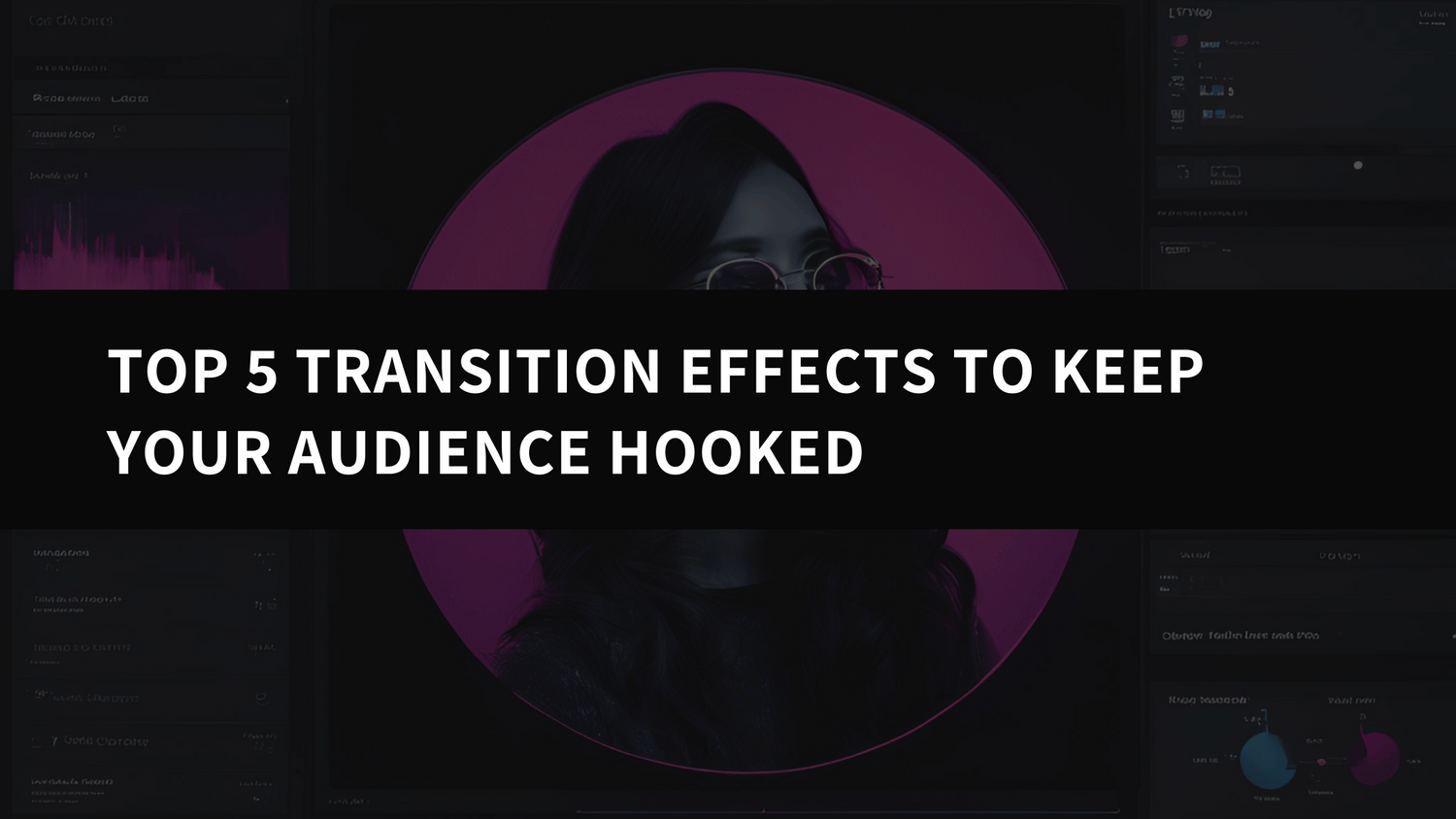

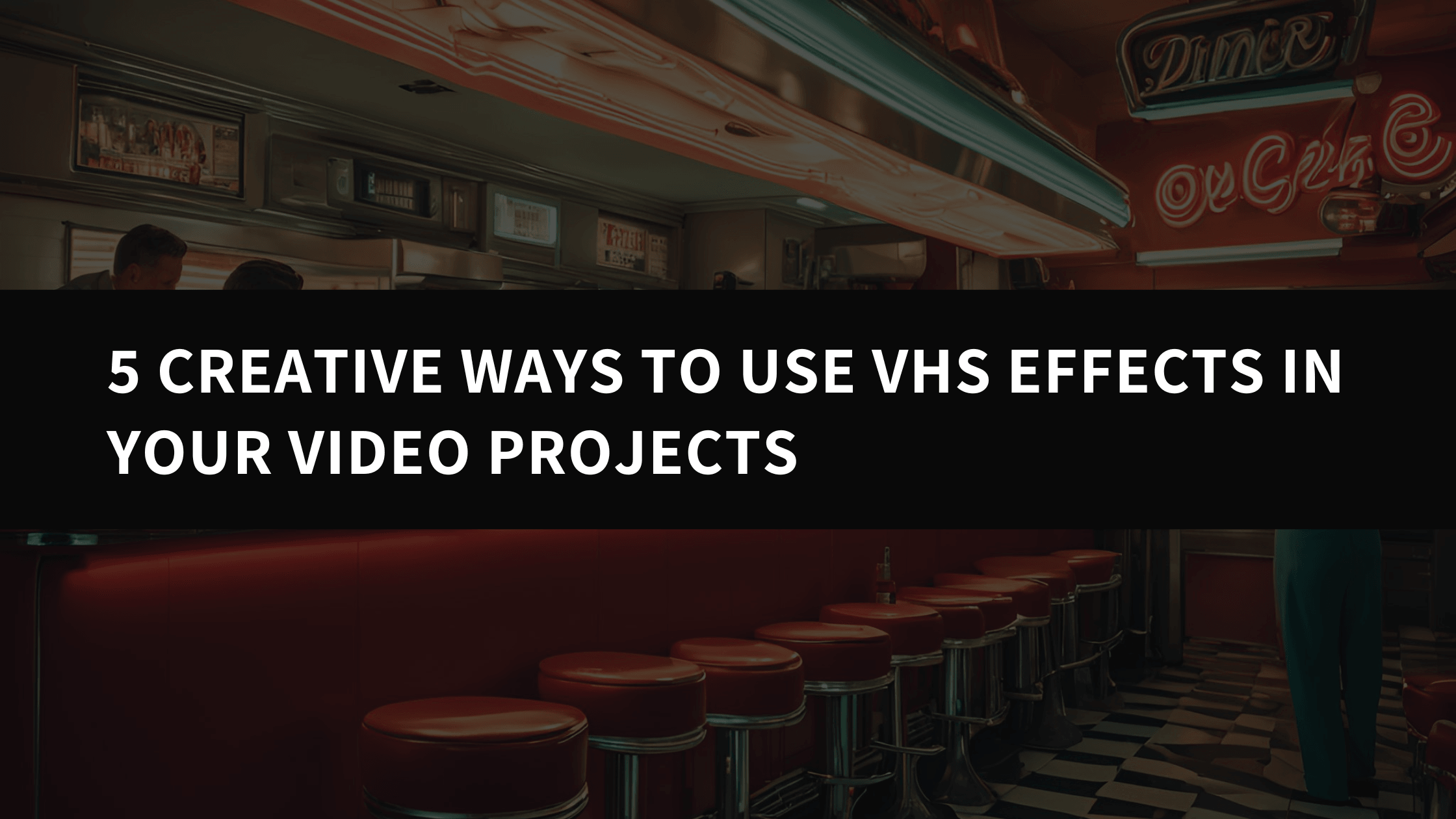
Leave a comment
This site is protected by hCaptcha and the hCaptcha Privacy Policy and Terms of Service apply.