Unlocking the Power of Lightroom Presets: Expert Editing Hacks for Stunning Results
In the fast-paced world of photography, efficiency is key. Lightroom presets offer a powerful shortcut to achieving consistent, professional-looking edits, saving you valuable time and effort. But are you truly maximizing their potential? This comprehensive guide delves into advanced techniques and insider tips to elevate your editing workflow and unlock the full power of Lightroom presets. Whether you're a seasoned professional or just starting, these hacks will transform your post-processing game, allowing you to spend more time shooting and less time editing. In 2025, mastering Lightroom presets is no longer a luxury, it's a necessity for any photographer looking to stay competitive and deliver exceptional results. The right presets can transform your workflow and elevate your brand, creating a unique and consistent style across all your work. This means more time spent on creative projects and client interactions, and less time wrestling with individual image adjustments.
Understanding the Fundamentals: Laying the Groundwork for Success
Before we dive into advanced techniques and explore the creative possibilities, let's establish a strong foundation. Lightroom presets, at their core, are pre-programmed sets of adjustments that you can apply to your photos with a single click. These adjustments encompass various aspects of your image, including exposure, contrast, white balance, saturation, sharpness, vibrance, clarity, and more. This streamlined approach saves you from manually tweaking each slider individually to achieve a desired look. While presets offer immense convenience, their true power lies in understanding how to customize and blend them to create truly unique images that reflect your personal style and vision. This mastery allows you to go beyond simply applying a preset and instead using it as a springboard for creative expression. Think of presets as your foundational palette – they provide a starting point from which you can build your unique artistic masterpiece.
Choosing the Right Presets: A Personalized Approach to Editing
The abundance of preset collections available today caters to every conceivable photographic style and niche. Knowing which presets to choose is crucial for efficiency and creative success. Let's explore some options to help you find the perfect match for your needs:
-
Wedding Photography: For wedding photographers aiming to capture the romance and emotion of the special day, the
 150+ Gorgeous Lightroom Presets for Wedding Photography offers a comprehensive collection designed to enhance the mood, colors, and overall aesthetics of wedding photos. These presets provide a variety of options from soft and romantic to vibrant and lively, allowing you to customize the final look based on your preferences and the specific scene. Imagine effortlessly transforming your wedding photos from beautiful to breathtaking, all with a single click.
150+ Gorgeous Lightroom Presets for Wedding Photography offers a comprehensive collection designed to enhance the mood, colors, and overall aesthetics of wedding photos. These presets provide a variety of options from soft and romantic to vibrant and lively, allowing you to customize the final look based on your preferences and the specific scene. Imagine effortlessly transforming your wedding photos from beautiful to breathtaking, all with a single click. -
Newborn and Baby Photography: Photographers specializing in newborn and baby photography can benefit greatly from the
 150+ First Years Baby & Newborn Lightroom Presets. These presets are meticulously crafted to bring out the delicate features and soft textures of newborns and babies. The subtle adjustments enhance the innocence and natural beauty of your subjects, resulting in heartwarming and timeless images. Capture those precious moments with consistent, high-quality edits that perfectly reflect the delicate beauty of newborns.
150+ First Years Baby & Newborn Lightroom Presets. These presets are meticulously crafted to bring out the delicate features and soft textures of newborns and babies. The subtle adjustments enhance the innocence and natural beauty of your subjects, resulting in heartwarming and timeless images. Capture those precious moments with consistent, high-quality edits that perfectly reflect the delicate beauty of newborns. -
Aerial and Drone Photography: For breathtaking aerial shots captured with drones, the
 50 Aerial & Drone Photography Lightroom Presets provide the perfect tools to elevate your images. These presets are tailored to enhance the colors, contrast, and details of aerial photos, ensuring your stunning landscapes and cityscapes stand out. Transform your drone footage into captivating works of art that showcase the beauty of the world from above.
50 Aerial & Drone Photography Lightroom Presets provide the perfect tools to elevate your images. These presets are tailored to enhance the colors, contrast, and details of aerial photos, ensuring your stunning landscapes and cityscapes stand out. Transform your drone footage into captivating works of art that showcase the beauty of the world from above. -
All-Encompassing Collection: For photographers seeking an extensive library catering to diverse editing needs, the
 1000+ Master Lightroom Presets Bundle offers an unparalleled range of styles and options. From vibrant landscapes and moody portraits to cinematic looks and vintage effects, this comprehensive bundle provides an extensive toolkit for any project. This is your one-stop shop for consistent, high-quality edits across all your photographic endeavors.
1000+ Master Lightroom Presets Bundle offers an unparalleled range of styles and options. From vibrant landscapes and moody portraits to cinematic looks and vintage effects, this comprehensive bundle provides an extensive toolkit for any project. This is your one-stop shop for consistent, high-quality edits across all your photographic endeavors.
Advanced Techniques: Mastering Preset Customization and Creative Control
While using presets directly is efficient, the real magic of Lightroom presets lies in their customization capabilities. Here's how to take your editing to the next level:
- Blending Presets: Experiment with combining different presets to create unique, hybrid looks. Apply one preset as a base, and then layer another on top, making selective adjustments to achieve a personalized aesthetic. This allows you to blend styles and create looks that are uniquely yours. This opens up a world of creative possibilities, allowing you to move beyond pre-defined styles and create your signature look.
- Selective Adjustments: Lightroom's powerful adjustment brushes and radial filters empower you to apply presets only to specific areas of your image, offering unparalleled control. This is invaluable for refining details, enhancing particular elements, or correcting specific issues without impacting the rest of the photograph. Imagine selectively brightening a subject's face while leaving the background subtly shadowed – a level of control not possible with simple preset application.
- Fine-tuning with Local Adjustments: After applying a preset, utilize Lightroom's local adjustment tools to fine-tune aspects such as shadows, highlights, and contrast, allowing you to further polish the final image. This ensures a polished and refined look, tailored to the individual nuances of each photograph. This attention to detail ensures that every image is perfectly refined and ready for display.
- Creating Custom Presets: Once you've perfected your edits, save your adjustments as a custom preset for consistent results across multiple photos. This speeds up your workflow significantly, saving you valuable time. This allows you to recreate your signature style with ease, ensuring consistency across all your images.
- Working with RAW Files: Utilize RAW files for maximum flexibility and editing control. RAW files contain significantly more image data, making them ideal for applying presets and making subsequent adjustments without compromising image quality. This ensures that your edits are non-destructive, preserving the original image data for future adjustments.
- Understanding Preset Structure: Learn to navigate the different panels within a preset and understand how each adjustment affects your image. This deeper understanding enables you to make more informed choices when customizing or blending presets. A thorough understanding of the underlying mechanics of each preset will empower you to make informed creative decisions.
- Experimentation and Iteration: Don't be afraid to experiment! Try different combinations of presets and settings. The best way to master Lightroom presets is through continuous exploration and iteration. Embrace the creative process, and don't be afraid to push boundaries and experiment with different styles.
Workflow Optimization: Streamlining Your Post-Processing
Integrating presets effectively into your workflow significantly increases efficiency. Consider creating a consistent workflow for applying and customizing presets. This might involve categorizing your presets based on style or subject matter, allowing for easy selection and application. Establishing this kind of workflow ensures consistency across your images, leading to a professional and cohesive portfolio. Consider using color-coded folders or creating a custom keyword system to easily locate the presets you need for different projects.
Advanced Workflow Strategies: Mastering Batch Editing and Automation
For photographers dealing with large volumes of images, mastering batch editing techniques becomes crucial. Lightroom's batch processing capabilities allow you to apply the same preset or adjustments to multiple images simultaneously, saving significant time and effort. Experiment with different batch processing techniques to find the workflow that optimizes your efficiency. This can also include using actions to automate repetitive tasks, further streamlining your process.
Troubleshooting Common Issues: Addressing Challenges and Finding Solutions
Even with the best presets, you may encounter unexpected results. Sometimes, presets might not apply correctly due to differences in image settings or lighting conditions. Learning to troubleshoot common issues, such as color casts or unwanted adjustments, is essential for maximizing the effectiveness of presets. This might involve using the history panel to undo unwanted changes or fine-tuning specific sliders to compensate for inconsistencies.
Beyond the Basics: Exploring Advanced Features and Integrations
Lightroom offers a wealth of advanced features that, when combined with presets, can elevate your editing to new heights. Explore features such as masking, luminosity masks, and advanced color grading tools to further refine your edits. Additionally, consider integrating Lightroom with other software, such as Photoshop, to create a seamless workflow and achieve even more complex edits.
Conclusion: Elevate Your Photography with Presets in 2025
Lightroom presets are indispensable tools for modern photographers, offering efficiency, consistency, and creative freedom. By understanding their fundamentals, exploring diverse collections, and mastering advanced customization techniques, you can unlock their full potential. Embrace experimentation, refine your workflow, and elevate your photography to new heights in 2025 and beyond! Mastering presets isn't just about saving time; it's about freeing up your creative energy to focus on what truly matters – capturing stunning images and sharing your unique vision with the world.

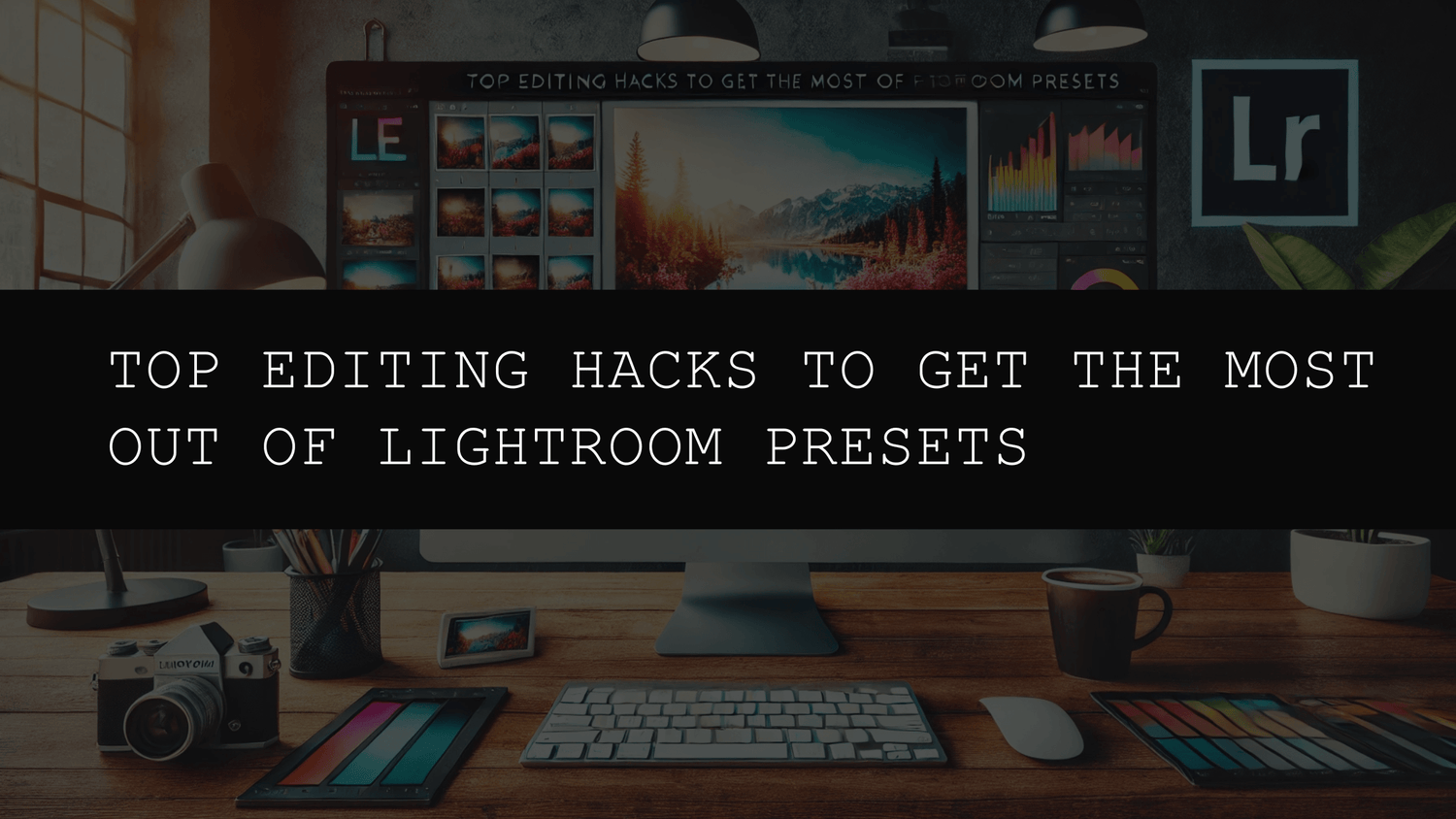
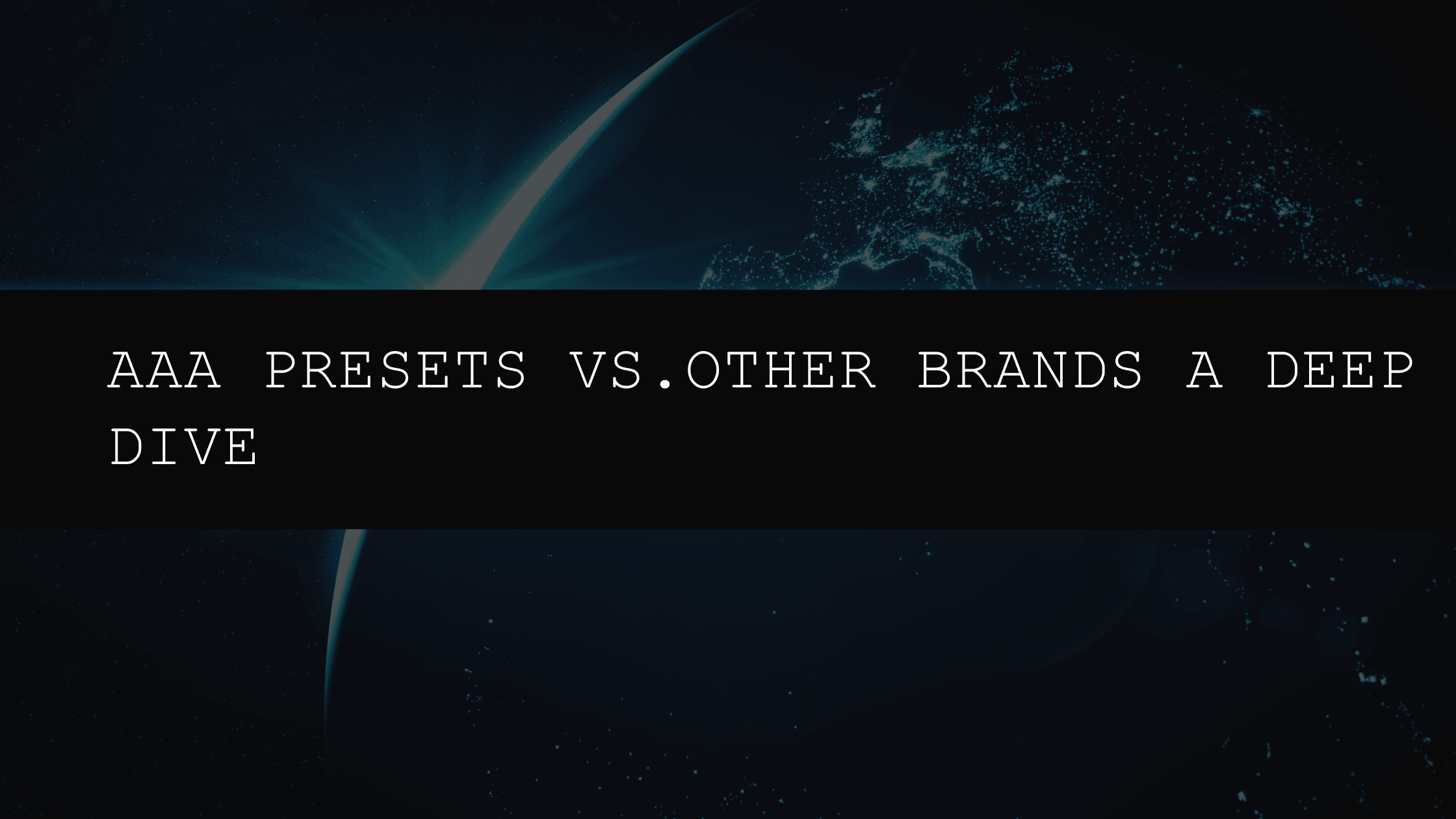
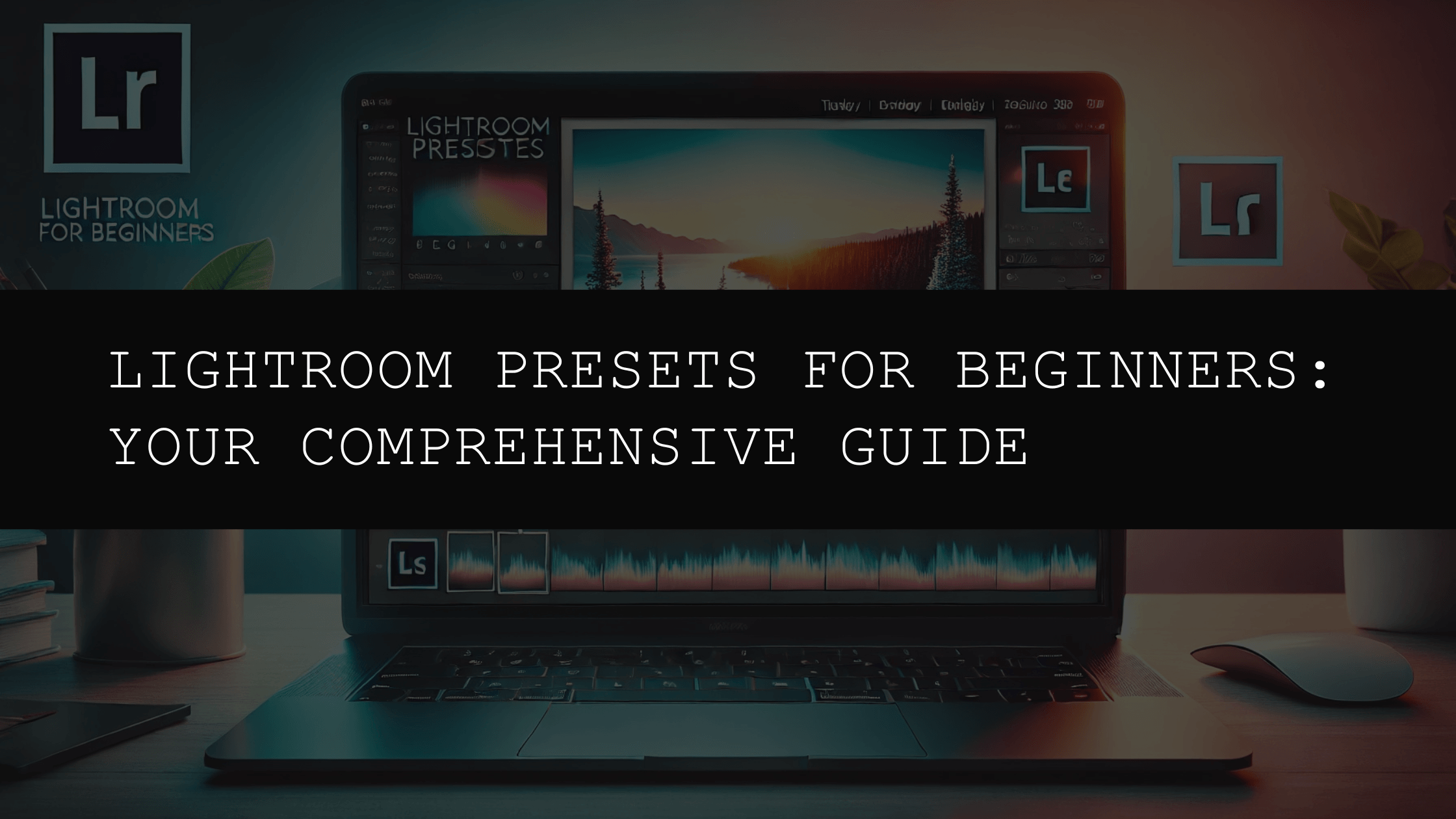
Leave a comment
This site is protected by hCaptcha and the hCaptcha Privacy Policy and Terms of Service apply.