5 Lightroom Preset Mistakes You’re Probably Making (And How to Fix Them)
In the dynamic world of photography, efficiency and creative expression go hand in hand. Lightroom presets have emerged as invaluable tools, streamlining the editing process while empowering photographers to achieve consistent, professional-quality results. However, even seasoned photographers can fall prey to common pitfalls when utilizing presets. This comprehensive guide will delve into five frequent mistakes, offering detailed solutions to help you unlock the full potential of your presets and elevate your photo editing skills. We will explore how understanding and overcoming these challenges can significantly enhance your workflow and contribute to a more refined and polished final product. Along the way, we'll showcase how a comprehensive preset bundle can be the key to achieving consistent, stunning results, regardless of your skill level or photographic style.
For those seeking a transformative leap in their editing capabilities, the 1000+ Master Lightroom Presets Bundle offers an unparalleled solution. This extensive collection comprises over 1000 presets in both DNG and XMP formats, ensuring compatibility across all Lightroom platforms (desktop and mobile). The bundle provides an extensive variety of styles, from vibrant and energetic looks to subtle and sophisticated edits, empowering you to create diverse and captivating images. Its sheer variety alone can help overcome the limitations of relying on only a few presets, pushing your creative boundaries and enhancing your visual storytelling.

Mistake #1: Applying Presets Without Adjustment – The One-Size-Fits-All Fallacy
One of the most prevalent misconceptions surrounding Lightroom presets is the assumption that they function as a one-size-fits-all solution. While presets provide an excellent starting point, directly applying them to an image without any subsequent adjustments rarely produces optimal results. Every photograph possesses unique lighting conditions, subject matter, and compositional elements, demanding a personalized approach to achieve the desired aesthetic. Think of presets as a robust foundation upon which you build your final edit; they are a tool to enhance, not replace, your artistic vision.
To circumvent this mistake, always begin with a clear vision of your desired final image. Apply the chosen preset, then meticulously utilize Lightroom's adjustment tools to fine-tune aspects such as exposure, contrast, saturation, clarity, vibrance, shadows, highlights, and white balance. Experiment with masking techniques to selectively apply adjustments to specific areas of the image, further refining the overall look and feel. Don't hesitate to subtly push and pull the sliders until the image truly aligns with your artistic intent. This iterative process of refinement will not only elevate your final product but also dramatically enhance your understanding of how to customize presets for exceptional, unique results.
Mistake #2: Over-Reliance on a Single Preset Style – Breaking Free from the Rut
Developing a preference for a particular preset style is common; however, excessive reliance on a limited stylistic palette can stifle creativity and lead to a monotonous visual style across your portfolio. The true power of a diverse preset collection, such as the 1000+ Master Lightroom Presets Bundle, lies in its ability to expand your creative horizons and push beyond the confines of a familiar aesthetic. This extensive bundle offers a vast library of presets, meticulously categorized to cater to a wide array of photographic genres and moods.
To break free from a creative rut and infuse your work with renewed energy and visual variety, challenge yourself to explore the diverse categories within your preset collection. Experiment with presets that fall outside of your typical comfort zone. Try applying a dramatic black and white preset to a vibrant landscape, or a warm and cinematic preset to a portrait. The goal is to discover new and unexpected ways to express your artistic vision, generating images that not only stand out but also showcase the versatility of your skillset. The sheer range of styles within the 1000+ Master Lightroom Presets Bundle empowers you to experiment fearlessly, pushing creative boundaries and cultivating a unique photographic voice.
Mistake #3: Ignoring White Balance – The Foundation of Color Accuracy
White balance serves as a cornerstone of color accuracy and significantly impacts the overall mood of your photographs. Applying a preset can sometimes inadvertently alter the white balance, introducing unnatural color casts or an overall imbalance in your image's color palette. This can compromise the realism and visual appeal of your photos, diminishing their impact and detracting from the intended narrative.
To preserve the integrity of your image's colors and ensure a natural, balanced representation, always carefully assess the white balance both before and after applying a preset. If the preset has shifted the white balance, utilize Lightroom's white balance tools to make precise adjustments. Select a custom white balance point by clicking on a neutral area in the image, choose a preset white balance setting (e.g., daylight, shade, cloudy), or fine-tune the temperature and tint sliders until you achieve a natural and harmonious color palette. This meticulous attention to color accuracy is crucial for maintaining the believability and visual impact of your photographic work.
Mistake #4: Neglecting Local Adjustments – Mastering Precision Editing
While presets provide global adjustments that affect the entire image, sometimes achieving the desired effect requires precise control over specific areas. Lightroom's powerful local adjustment tools—brushes, radial filters, and graduated filters—are essential for refined edits that highlight crucial details, draw attention to key elements, and produce a more polished, professional look. Mastering these tools is key to unlocking the full potential of your editing process.
For instance, you might use a brush to selectively brighten a subject's face while simultaneously darkening a distracting background, or a radial filter to enhance the vibrancy of a central element within the composition. These local adjustments, used in conjunction with a well-chosen preset, create depth, visual interest, and a more sophisticated overall edit that simply isn’t achievable with global adjustments alone. Don't underestimate the power of these precise tools to complement your presets and elevate your imagery to a new level of refinement. The combination of global and local adjustments is a cornerstone of professional-level photo editing.
Mistake #5: Not Understanding Preset Structure and Compatibility – Ensuring Seamless Workflow
Understanding the structure of your presets and their compatibility with your Lightroom version is critical for a smooth and efficient workflow. The 1000+ Master Lightroom Presets Bundle thoughtfully provides presets in both DNG and XMP formats. DNG presets are specifically designed for Lightroom Mobile, ensuring a consistent editing experience on the go. XMP presets are optimized for Lightroom Classic and CC, enabling seamless integration with your desktop editing workflows.
Before applying presets, always verify that you are using the correct format compatible with your Lightroom version. Familiarize yourself with the preset's organization. Many high-quality preset bundles, including the 1000+ Master Lightroom Presets Bundle, utilize well-structured categorized folders, simplifying the process of locating the perfect preset for your specific image. By fully understanding your preset's structure and compatibility, you'll streamline your editing process and avoid any frustrating technical issues, maximizing your efficiency and creative output.
Conclusion: Mastering Lightroom Presets for Professional Results
Lightroom presets represent indispensable tools for photographers seeking both efficiency and professional-quality results. However, truly mastering their use involves far more than simply clicking a button. By diligently avoiding these common mistakes, carefully considering your artistic vision, and leveraging the immense versatility offered by comprehensive preset bundles like the 1000+ Master Lightroom Presets Bundle, you'll significantly refine your workflow, unlock your creative potential, and consistently produce stunning, polished images that reflect your unique artistic signature.
Remember, presets function as starting points—your artistic vision ultimately guides the final result. Embrace experimentation, refine your techniques, and fully immerse yourself in the rewarding creative journey of transforming your photos from snapshots to enduring masterpieces. By combining a deep understanding of your tools with a keen artistic sensibility, you'll continuously expand your skills and elevate your photographic work to new heights.



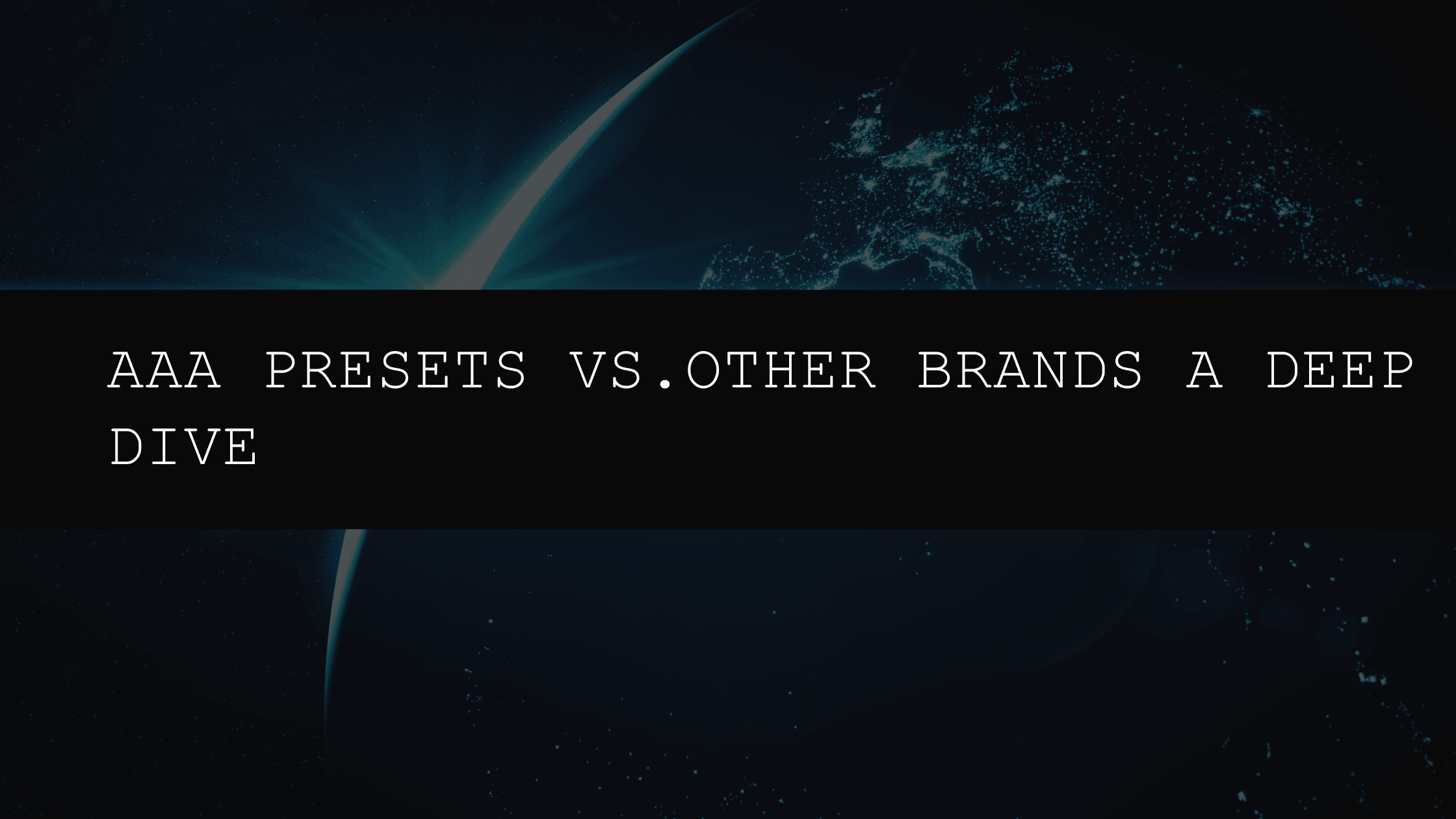
Leave a comment
This site is protected by hCaptcha and the hCaptcha Privacy Policy and Terms of Service apply.