
How to Use LUTs in Final Cut Pro for iPad: A Comprehensive Guide
This blog explains how to use LUTs (Look-Up Tables) for color grading in video editing, specifically addressing their use in Final Cut Pro for iPad, which currently doesn’t support custom LUTs. It ...
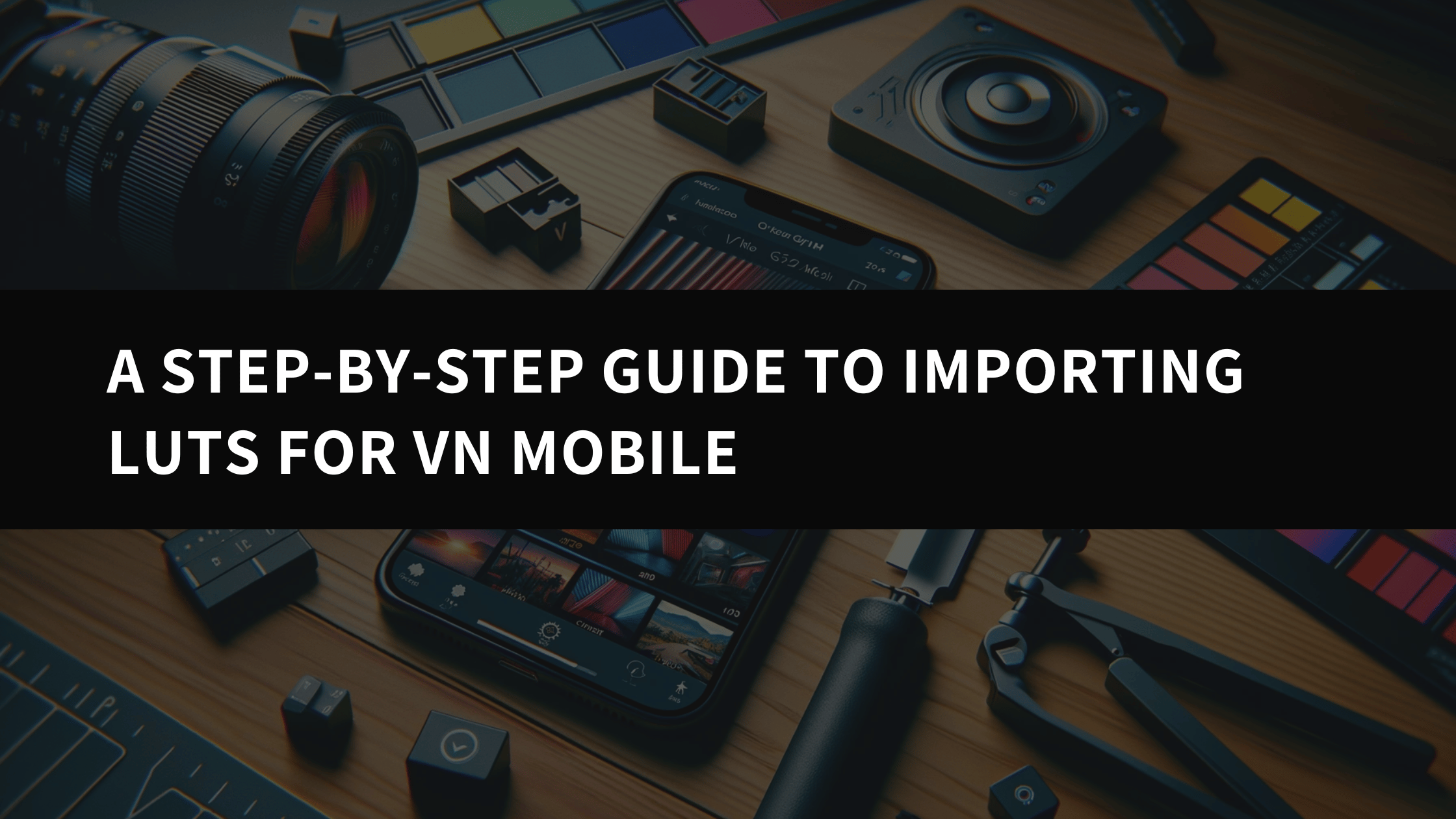
A Step-by-Step Guide to Importing LUTs for VN Mobile
This guide introduces the power of LUTs for VN Mobile users, enhancing visual appeal through color grading. It outlines steps, from understanding LUTs' mathematical essence to importing and applyin...
How to Import LUTs in DaVinci Resolve
Open DaVinci Resolve on your computer. Open a project. Click on the settings icon located in the bottom right corner. A new window will pop up. Go to Color Management. Scroll down and find 'Lookup...

Best Way to Install LUTs in Final Cut Pro
Select Your Clip Add Custom LUT from the Effects Browser Open the Video Inspector Window Choose the LUT(s) Adjust the Intensity of the LUT

How to Import and Apply LUTs in After Effects
How to import LUTs in After Effect? Load the clip you want to edit to Adobe After Effects. Then, go to the Effects and Presets menu option on your workspace.
How to Use LUTs in Premiere Pro
Using LUTs can be helpful when color grading footage in Premiere Pro. you are able to get a good color base and can build from that point to grade your entire project. I usually like to edit clip b...
