The Quest for Cinematic Color: Lightroom Presets and the Premiere Pro Challenge
For many visual artists, the journey begins in the realm of Adobe Lightroom. Its user-friendly interface and vast array of presets empower photographers and videographers to achieve stunning results with relative ease. Lightroom presets provide an unparalleled level of control, allowing for swift and consistent stylistic adjustments that define a unique visual brand. However, a common challenge arises when transitioning from the still photography world of Lightroom to the dynamic world of video editing in Adobe Premiere Pro. The question frequently asked is: can I seamlessly integrate my cherished Lightroom presets into my Premiere Pro workflow? The short answer, unfortunately, is no. Lightroom presets, by their very nature, are specifically designed for the intricacies of the Lightroom environment and are not directly compatible with Premiere Pro's unique video processing capabilities.
While it's theoretically possible to manually replicate the effects of Lightroom presets within Premiere Pro's Lumetri Color panel, this path is often fraught with challenges. It demands a deep understanding of color theory, a significant time investment, and a considerable level of precision. This painstaking process can quickly become inefficient, especially when managing multiple projects or striving for consistent visual branding across a series of videos. This is where Look-Up Tables (LUTs) emerge as a revolutionary solution, streamlining the color grading process and unlocking new levels of creative freedom.
Introducing the Solution: Elevating Your Workflow with 700+ Cinematic Video LUTs
Rather than grappling with the complexities of manual color grading or attempting the impossible feat of translating Lightroom presets, consider harnessing the power of our expertly curated collection: 700+ Cinematic Video LUTs For Your Next Project. This comprehensive library offers a vast array of professionally designed color grades, each meticulously crafted to instantly transform the visual appeal of your videos. Developed by seasoned colorists, these LUTs span a wide range of cinematic styles, encompassing everything from moody and dramatic palettes perfect for film noir to bright and airy aesthetics ideal for travel documentaries or uplifting corporate videos. This ensures you find the ideal match for the specific mood and tone you're striving to achieve in your project.

These aren't mere filters; they represent the culmination of years of experience in color science and cinematic aesthetics. Each LUT is meticulously crafted to ensure consistent, high-quality results, saving you countless hours of tedious manual adjustments. Forget the painstaking process of tweaking color curves and fine-tuning individual parameters; our LUTs offer an unparalleled level of efficiency, allowing you to apply professional-quality color grades with a single click. This translates into more time spent on the creative aspects of your projects and less time wrestling with technical challenges.
Why Choose LUTs for Premiere Pro? A Superior Approach to Color Grading
While Adobe Premiere Pro's Lumetri Color panel provides extensive color correction tools, manually replicating the nuances and subtleties of a professionally crafted color grade is a time-intensive endeavor. LUTs provide a significant advantage by presenting pre-designed color grades ready for instant application. This translates into considerable time savings, which is particularly beneficial for those working under tight deadlines or juggling multiple video projects concurrently. The efficiency gained allows you to maintain a consistent brand identity across your work, preserving a unified and cohesive visual style.
The non-destructive nature of LUTs is another significant advantage. Applying a LUT doesn't alter your original footage; it functions as a filter that can be easily removed, adjusted, or replaced without permanently changing the source material. This affords unparalleled flexibility, allowing you to experiment with various color palettes and styles without the risk of irretrievably altering your video files. This creative freedom is often difficult to achieve with traditional manual color grading techniques.
Deep Dive into the 700+ Cinematic Video LUTs Package
Our 700+ Cinematic Video LUTs For Your Next Project package is meticulously designed to meet the diverse needs of modern video production. The sheer breadth of the collection—700+ LUTs—guarantees that you'll find a color palette perfectly suited to any video project, regardless of its genre, style, or mood. Each LUT has been specifically calibrated to complement various shooting styles and lighting conditions, ensuring that you can achieve consistent, high-quality results even under challenging circumstances.
This extensive library is designed for maximum compatibility and user-friendliness. The LUTs are provided in the universally compatible .CUBE format, guaranteeing seamless integration with major video editing software such as Adobe Premiere Pro, Final Cut Pro, DaVinci Resolve, and After Effects. The straightforward one-click application process makes incorporating these professional-grade effects incredibly simple, even for novice users. Moreover, a comprehensive user manual guides you through every step, ensuring a smooth and efficient workflow regardless of your experience level.

Key Features and Advantages of Our LUT Collection:
- Unparalleled Variety: 700+ premium LUTs catering to a diverse range of stylistic preferences and project needs.
- Instant Application: One-click implementation ensures efficiency and ease of use.
- Non-Destructive Editing: Experiment with different looks without altering the original footage.
- Cross-Platform Compatibility: Seamless integration with all major video editing platforms.
- User-Friendly Design: Intuitive design caters to both beginners and seasoned professionals.
- Professional Quality: Expertly crafted by experienced colorists for exceptional results.
- Comprehensive Support: Access to a wealth of resources and assistance.
Beyond Basic Color Grading: Fine-Tuning Your Cinematic Vision
While our LUTs provide an exceptionally efficient path to achieving professional-quality color grading, their versatility extends beyond simple application. Each LUT acts as a robust foundation upon which you can build further refinements. You have the freedom to fine-tune the results using Premiere Pro's Lumetri Color panel, allowing for more granular control and customization. This approach combines the speed and convenience of LUTs with the precision of manual adjustments, enabling you to achieve exactly the look and feel you envisioned for your project.
Conclusion: Streamlining Your Workflow, Elevating Your Creative Vision
In summary, although Lightroom presets are incompatible with Premiere Pro, the use of high-quality LUTs, particularly our 700+ Cinematic Video LUTs For Your Next Project, provides a superior alternative. This collection offers a streamlined, efficient, and non-destructive workflow, empowering you to create stunning cinematic color grades with unparalleled ease and speed. Upgrade your video editing workflow today and unlock the full potential of your creative vision, allowing you to focus on storytelling instead of technical hurdles.

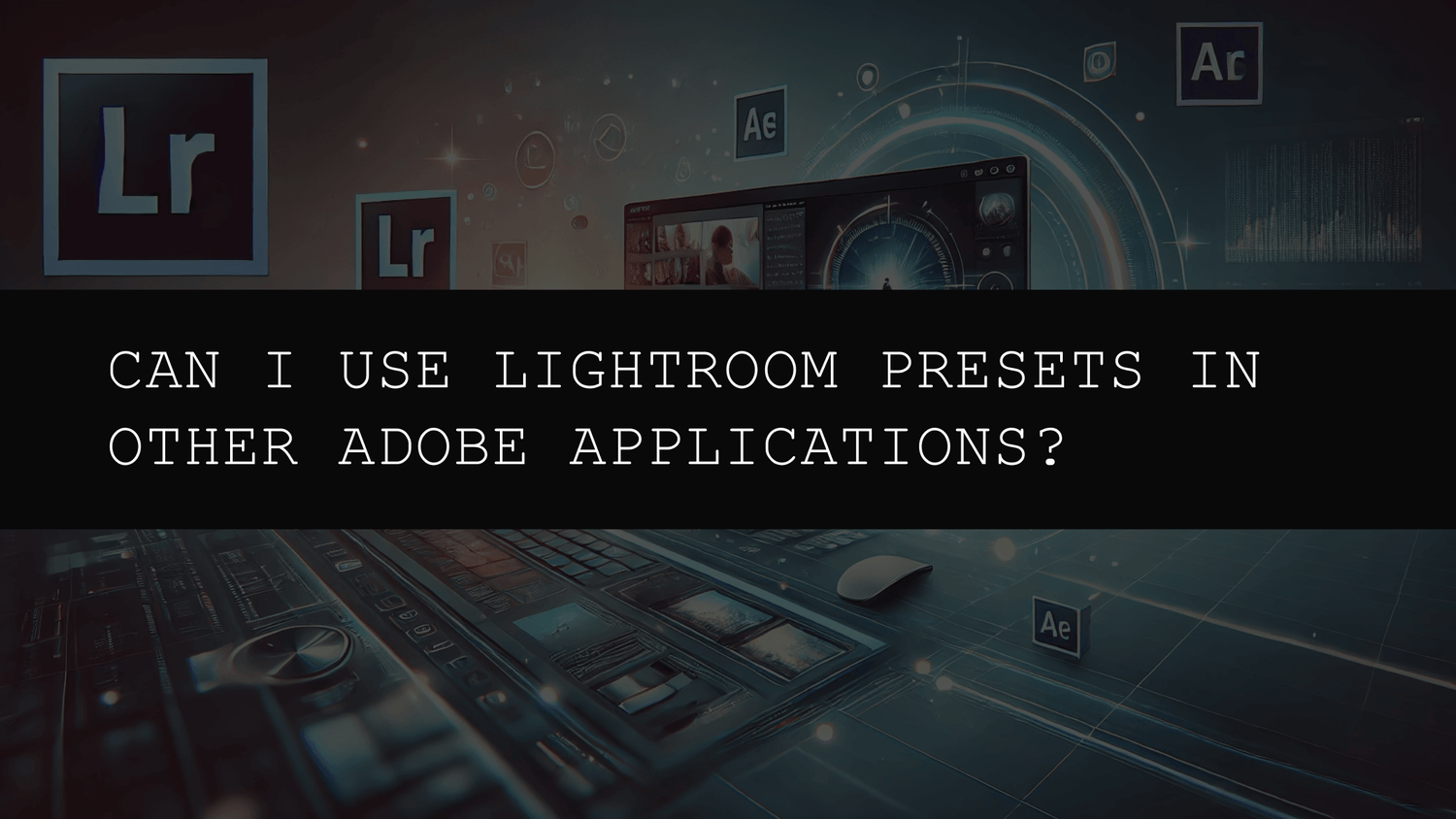
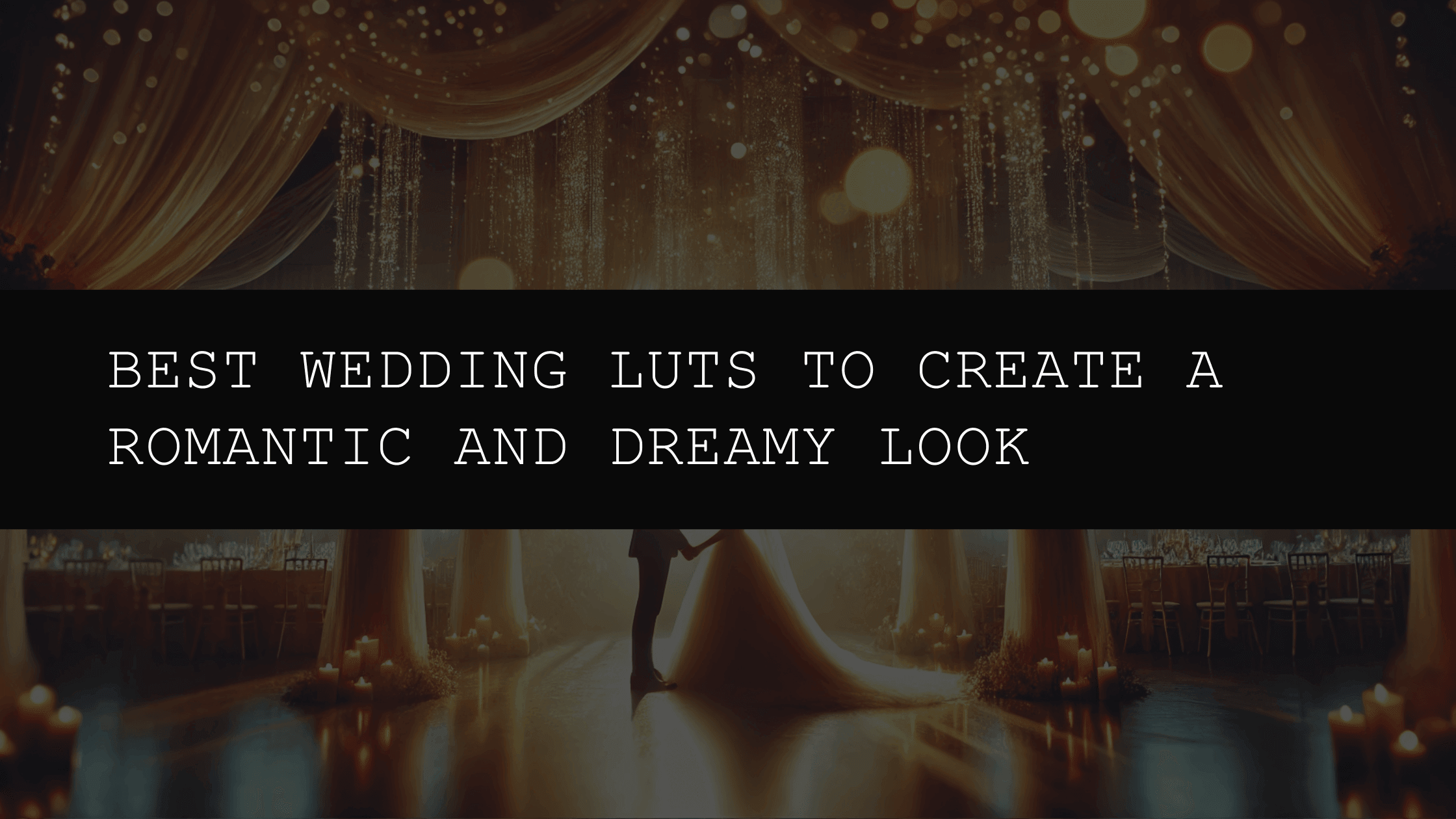
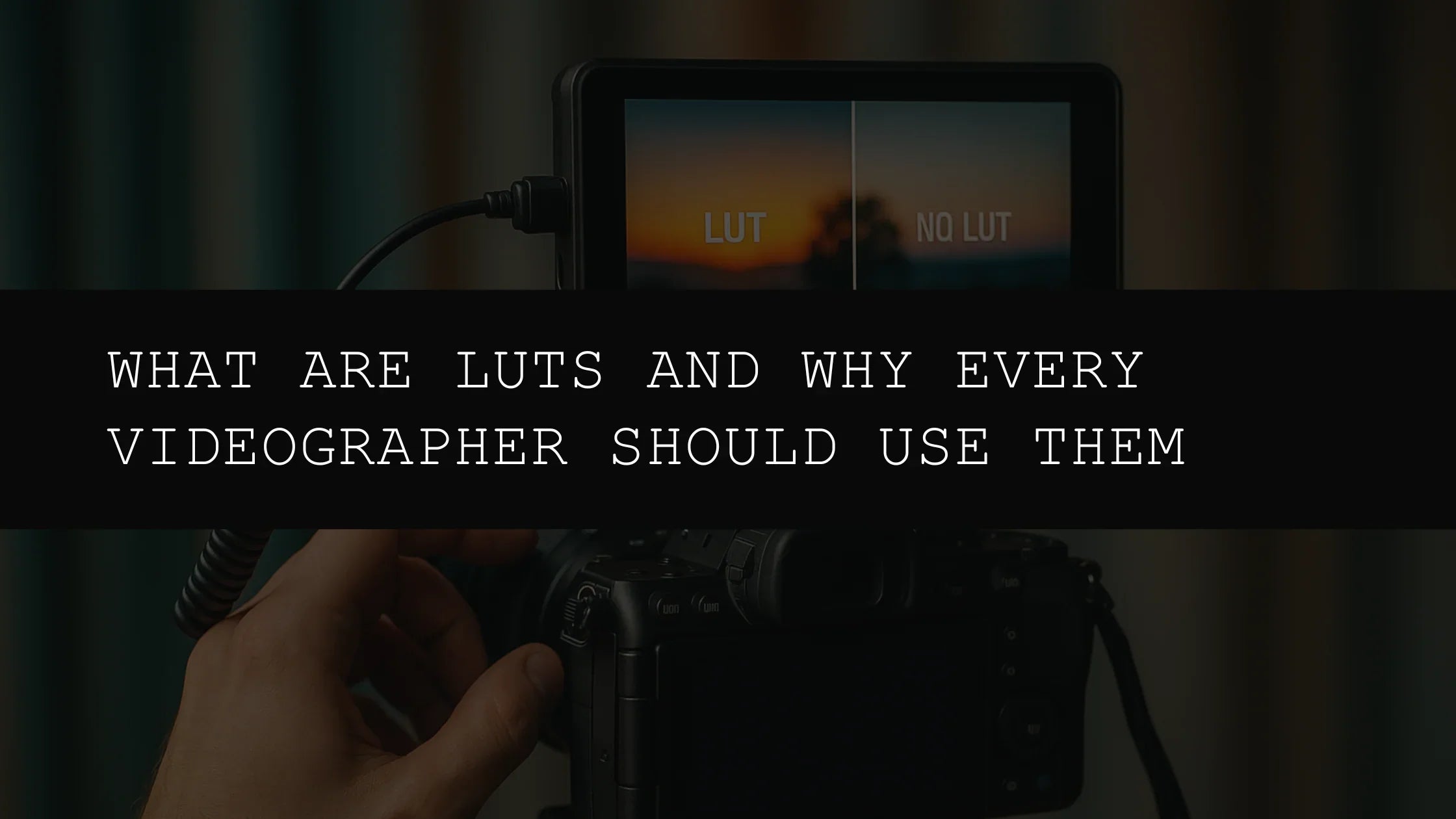
Leave a comment
This site is protected by hCaptcha and the hCaptcha Privacy Policy and Terms of Service apply.